Ever found yourself doing all the right things with your SEO but still not getting the results you expect? You might be accidentally sabotaging your own efforts. This is a classic case of keyword cannibalisation, and it happens more often than you’d think.
It’s when multiple pages on your website are all trying to rank for the same keyword. Instead of one strong contender, you end up with several weaker pages fighting each other for Google’s attention. This confusion splits your authority and can seriously hurt your chances of ranking well for any of them.
Understanding Keyword Cannibalisation

Imagine sending two of your best salespeople to pitch the same client. Instead of working together, they end up confusing the customer, undercutting each other, and weakening the overall sales pitch. In the world of SEO, that’s exactly what keyword cannibalisation does. It’s a classic own goal.
When you have a handful of blog posts, product pages, or articles all targeting the same search term, you’re not giving Google a clear signal. You’re essentially telling it, "I have lots of pages about this topic, but I’m not sure which one is the most important." As a result, Google might struggle to figure out which page is the true authority, and you’ll often find that all of the competing pages rank lower than they should.
The Core of the Problem
At its heart, keyword cannibalisation is an issue of confused authority and diluted SEO signals. A smart content strategy builds a clear site structure where every page has a unique job to do. This all starts with solid groundwork, like figuring out what your audience is searching for, which is something we cover in our guide on what keyword research is.
Keyword cannibalisation completely undermines this structure. Here’s how:
- It Splits Your Authority: Instead of one powerhouse page collecting all the valuable backlinks and internal links, that authority gets spread thinly across multiple, weaker pages.
- It Confuses Search Engines: Google’s algorithms don’t know which page to show. Sometimes, they’ll pick a page that’s less optimised or doesn’t convert as well, leaving your star player on the bench.
- It Wastes Crawl Budget: For bigger websites, search engines might waste time crawling and indexing several similar pages instead of discovering all the unique, high-value content you’ve created.
To really get your head around why this is such a problem, it helps to have a solid grasp of understanding keyword optimization. It makes it crystal clear why being precise with your keyword targeting is so vital for getting ahead.
Keyword cannibalisation is a self-inflicted wound. You're inadvertently telling search engines that your own content is less focused and authoritative, making it harder for any single page to achieve a top ranking position.
Common Signs and Symptoms
So, how do you know if your website is eating its own SEO potential? There are a few tell-tale signs that are surprisingly common.
We've put together a quick guide in the table below. It outlines the most common symptoms, what they actually look like in practice, and the damage they could be doing to your SEO. Think of it as a checklist to see if your site is at risk.
Quick Guide to Spotting Keyword Cannibalisation
| Symptom | What It Looks Like | Potential SEO Impact |
|---|---|---|
| Fluctuating Rankings | Your URL for a target keyword keeps changing in the search results. One day it's page A, the next it's page B. | Google can't decide which page is the best fit, causing ranking instability and preventing either from climbing. |
| Multiple URLs for One Keyword | You run a site:yourdomain.co.uk "keyword" search, and several of your own pages pop up. |
Your pages are in a direct head-to-head battle, splitting clicks and authority between them. |
| Stagnant or Low Rankings | You’ve optimised a page perfectly, but it just won’t climb past page two or three of the results. | Another page on your site is likely acting as an anchor, holding your primary page back from its true potential. |
| The Wrong Page Ranks | A less relevant page (like a minor blog post) is outranking your main, high-converting service or product page. | Search engines are confused about which page is your primary content hub for that topic, hurting your conversions. |
If any of these symptoms sound familiar, don’t panic. Spotting the problem is the first and most important step towards fixing it and getting your SEO strategy back on track.
How Keyword Cannibalisation Damages Your SEO
Keyword cannibalisation does more than just create a bit of internal competition; it actively sabotages your SEO efforts in some pretty damaging ways. When you have multiple pages targeting the same keyword, you’re not signalling strength to Google—you’re signalling confusion.
Instead of presenting one clear, authoritative page for a specific search, you’re forcing search engines to choose between several contenders. And when Google gets confused, it often hedges its bets, leading to all of your competing pages ranking lower than a single, focused page ever would have.

It Dilutes Your Authority and Backlinks
One of the biggest problems with cannibalisation is how it waters down your website’s authority. Backlinks are a massive ranking signal, acting like votes of confidence from other sites. In a perfect world, all links related to a topic would point to one definitive page, concentrating its power and boosting its ranking potential.
But when you have three or four pages all targeting "eco-friendly cleaning products," any backlinks you earn for that topic get split between them. So, instead of one page with ten powerful links, you end up with four pages, each with just two or three. This fragmentation stops any single page from building up the authority it needs to hit the top spots.
When your pages compete against each other, they split your most valuable SEO assets—like backlinks and user engagement signals. This means none of your pages can become the definitive, high-ranking resource it could be.
This same issue applies to your internal links. A well-structured site uses internal linking to guide users and search engines to the most important pages. Cannibalisation messes this up completely, sending mixed signals about which page is your real resource for a topic.
It Confuses Search Engines and Users
Google’s main job is to give the best possible answer to a user’s search. When your website offers multiple, similar answers, it just complicates the algorithm's decision. The search engine might struggle to figure out which page is the most relevant or authoritative.
This confusion can lead to your weaker, less-optimised page outranking your primary, high-converting one. For instance, an old blog post might start appearing higher in the search results than your carefully crafted product category page. The result? Valuable traffic gets diverted away from the very page designed to make sales.
It’s not just about search engines, either. This is a poor user experience. When visitors land on a sub-par page, they’re far less likely to find what they need, leading to higher bounce rates and fewer conversions. Analysing these user behaviour signals is a key part of understanding your on-page SEO success.
It Wastes Your Crawl Budget
For larger e-commerce sites or content-heavy platforms, there’s another headache: wasted crawl budget. Search engines allocate a finite amount of resources to crawl each website.
If Googlebot spends its time crawling and indexing multiple redundant pages about the same topic, it has less time to discover your new, unique, and more important content. This inefficiency can delay the indexing of new products or essential articles, slowing down your entire SEO progress.
In fact, some industry analyses show that around 30% of audited websites suffer from significant cannibalisation issues. For the affected keywords, this can cause an average ranking drop of 15-25%. It's a silent killer for many SEO campaigns.
A UK Retail Example
Let's imagine a UK-based online retailer selling outdoor gear. They have a detailed category page for "waterproof hiking boots" and also several blog posts, like "The Best Waterproof Hiking Boots for the Peak District" and "Reviewing Our Top 5 Hiking Boots."
All these pages are targeting the same core keyword. As a result, Google might rank the blog posts intermittently, splitting traffic and authority. The primary category page, which is actually built for conversions, struggles to gain any real traction because its SEO power is being siphoned off by the supporting content. It’s a perfect illustration of how easily this damaging scenario can unfold.
Finding Keyword Cannibalisation on Your Website
So, how do you actually find keyword cannibalisation on your site? Think of it like being a detective. You’re looking for clues that prove your own pages are fighting each other for the same spot in Google’s search results. The good news is you don’t need a magnifying glass—just the right tools and a little know-how.
Whether you're using free tools you already have access to or more advanced SEO platforms, the process is pretty straightforward. I’ll walk you through the most effective methods to uncover these hidden conflicts so you can start diagnosing your site with confidence. A great place to start is by conducting a comprehensive SEO audit, as this will give you the baseline data you need to spot any red flags.
Using Google Search Console for Diagnosis
Your first port of call should always be Google Search Console (GSC). It’s free, powerful, and gives you a direct line to how Google actually sees your website. There's no better place to start your investigation.
Head over to the 'Performance' report in your GSC account. From there, you can filter all your site’s data by a specific 'Query'. Just type in a keyword you suspect is causing trouble.
Once you’ve filtered for your query, click over to the 'Pages' tab. If you see a list with multiple URLs, that’s your smoking gun. It’s a huge sign that those pages are all competing for the same search term. You might see one page getting all the impressions while another sneaks in and steals the clicks—a classic cannibalisation scenario.
The Quick Manual Site Search
Need a faster way to check a hunch? You can use a simple Google search operator. It’s less detailed than digging through GSC, but it gives you a quick snapshot of potential issues in seconds.
Just go to Google and type this into the search bar, swapping in your own domain and keyword:
site:yourdomain.co.uk "your target keyword"
This command forces Google to show you results only from your website for that exact keyword. If you get back multiple pages—maybe a couple of blog posts and a service page all pop up—you’ve likely found a cannibalisation problem that needs a closer look.
A simple site search can be surprisingly revealing. Seeing a list of your own pages competing in the search results is often the first 'aha!' moment for many business owners realising they have a cannibalisation problem.
Leveraging Paid SEO Tools for Deeper Insights
While the free methods are fantastic, if you’re running a larger, more complex website, paid SEO tools can be a game-changer. Platforms like Semrush, Ahrefs, and Moz are designed to streamline this whole process and often spot issues automatically.
Here’s what these tools bring to the table:
- Track Keyword Rankings: They constantly monitor which of your URLs is ranking for your target keywords. If the URL keeps flip-flopping, that’s a textbook sign of cannibalisation.
- Identify Overlapping Keywords: These platforms can quickly show you all the pages on your site that are ranking for the same group of keywords, instantly highlighting the competition.
- Automate Audits: Most paid tools have site audit features that flag potential cannibalisation as part of a routine health check. To see what’s out there, have a look at our guide to the best free website audit tools, as many offer free trials or introductory versions of these powerful features.
Choosing the right method really depends on your business size and needs. Here’s a quick comparison to help you decide.
Comparing Cannibalisation Detection Methods
| Method / Tool | Best For | Cost | Key Advantage |
|---|---|---|---|
| Google Search Console | All businesses, especially SMEs | Free | Provides actual performance data directly from Google, showing which pages are getting impressions and clicks. |
| 'Site:' Search Operator | Quick manual checks and small sites | Free | Instant results for a specific keyword, making it ideal for fast, targeted investigations without logging into a tool. |
| Paid SEO Platforms | Large e-commerce and content sites | Paid Subscription | Automates the detection process across thousands of pages, saving significant time and providing deeper competitive insights. |
By using one or a combination of these methods, you can systematically uncover any instances where your content is working against itself. Once you’ve identified the problem pages, you’re ready to move on to the next crucial stage: fixing the issues and reclaiming your lost SEO potential.
A Four Step Plan to Fix Cannibalisation Issues
Finding out your own pages are fighting each other for a top spot in Google can be a bit of a gut punch, but the good news is it's completely fixable. Sorting out keyword cannibalisation isn't about guesswork; it's about following a clear, methodical plan to clean up the confusion and show search engines a single, authoritative page.
By following a plan, you can consolidate your SEO power, give your users a much better experience, and finally get the rankings your best content deserves. This four-step process will walk you through analysing the problem, merging your assets, and putting the right technical fixes in place to undo the damage.
Step 1: Analyse and Decide
First things first: take a good look at the competing pages you’ve already identified. Don't just start deleting things. Instead, you need to dig into the performance of each page—check out its traffic, backlinks, conversion rates, and keyword rankings to figure out what it's really worth.
Your job here is to decide which page is the strongest contender. This one will become your "canonical" page, the single, definitive source you want Google to rank for your target keyword. The others will either be folded into it or removed.
You're looking for the page that:
- Has the highest quality, most in-depth content.
- Has attracted the best, most authoritative backlinks.
- Is already pulling in the most organic traffic for that keyword.
- Shows the best conversion rate or user engagement signals.
Once you've picked your champion, you can figure out what to do with the weaker, competing URLs. This leads us straight to the next step.
Step 2: Consolidate Your Content
Now it’s time to merge everything together. The goal is to create one powerhouse page that combines all the best bits from the competing articles. Go through the weaker pages and pull out any unique insights, valuable paragraphs, or useful data that isn't already on your main page.
Carefully weave these valuable snippets into your primary page. This does more than just beef up your main article and make it more helpful for readers; it also ensures you don’t lose any important information when the redundant pages are gone.
By consolidating weaker pages into one authoritative resource, you're not just decluttering your site. You're pooling all your diluted SEO authority—backlinks, internal links, and topical relevance—into a single URL, giving it the power to rank significantly higher.
Step 3: Implement 301 Redirects
Once you’ve moved all the good stuff over to your primary page, it’s time to safely deal with the now-redundant URLs. Simply deleting them is a bad idea—it creates 404 errors and wastes any "link equity" they've built up from backlinks.
The correct way to handle this is with 301 redirects. A 301 redirect is a permanent forward that sends both users and search engine crawlers from an old URL to your new one. It tells Google that the page has moved for good and, crucially, passes most of the ranking power from the old page to your new, consolidated one.
This is a critical step for protecting your SEO value and making sure users don't hit a dead end. Get this right, and the impact can be huge. One case study showed that after a UK marketing firm merged two competing articles and used a 301 redirect, the site saw a massive 466% year-over-year increase in clicks for that keyword. You can read the full breakdown of keyword cannibalisation and its solutions at Backlinko.com.
Following these steps methodically makes sure you’re making data-driven decisions about what to keep, merge, or redirect. It’s the foundation of a solid fix.
Step 4: Use Canonical Tags Strategically
Sometimes, you actually need to keep two very similar pages live. This happens a lot on e-commerce sites, where you might have separate pages for a product with slight variations, like different colours or sizes. In these cases, deleting pages or using 301 redirects just isn’t an option.
This is where the canonical tag saves the day. A canonical tag is a small piece of HTML code that tells search engines which URL is the "master copy" of a page. It’s like saying, "Hey Google, these pages are similar, but this one is the original you should pay attention to for indexing and ranking."
By placing a canonical tag on the duplicate or similar pages that points back to your preferred URL, you can fix cannibalisation without having to remove any content. This helps consolidate your ranking signals while still letting users browse all the different product options. If you want to get into the nitty-gritty of this, check out our complete guide on what a canonical URL is and how to use it properly.
How to Prevent Keyword Cannibalisation
While fixing cannibalisation issues is a great start, the real win is stopping them from ever happening. The best long-term strategy is a proactive one, built on an organised approach to content creation.
It's about moving away from an 'ad-hoc' content process and building a proper framework. When you have clear guidelines and a single source of truth for your keyword strategy, you can scale your content without accidentally tripping over your own feet and creating SEO conflicts.
Create a Keyword Map
The cornerstone of preventing cannibalisation is the keyword map. It's usually a simple spreadsheet that acts as a central hub, assigning one primary target keyword to one specific URL on your website. This becomes the definitive guide for your entire team.
Think of it as the master blueprint for your website's content. Before anyone even thinks about writing a new article, a quick check of the keyword map shows if that topic is already taken. It’s a simple step that stops duplicate efforts in their tracks and makes sure every new piece of content has a unique job to do.
This map shouldn't be a static document; it needs to be updated every single time you publish something new. Its job is to:
- Assign one primary keyword to one URL. This creates a crystal-clear, one-to-one relationship.
- Stop multiple writers from targeting the same term. It removes the guesswork and accidental overlap.
- Spot content gaps and new opportunities. A quick scan shows you exactly which topics you haven't covered yet.
Plan Your Content with an Editorial Calendar
Once you have your keyword map, an editorial calendar becomes your strategic command centre. It helps you schedule content in a way that builds topical authority logically, rather than creating a tangled mess of overlapping articles.
A well-planned calendar lets you map out topic clusters in advance. You can design a central 'pillar' page for a broad topic, then schedule all the supporting articles that target more specific, long-tail keywords around it.
Planning content in clusters lets you design an internal linking structure that reinforces your authority from day one. Supporting articles should always link up to their main pillar page, sending clear signals to Google about which page is your most important resource on that subject.
Structure Your Site Logically
A logical site structure is absolutely vital, especially for e-commerce stores and content-heavy websites. Good organisation doesn't just help users find what they're looking for; it also helps search engines understand the hierarchy and relationship between all your pages.
For E-commerce Sites:
Make sure your product and category pages have distinct roles. A category page should target a broad term (like "men's running trainers"), while your individual product pages go after highly specific, model-based keywords (e.g., "Nike Air Zoom Pegasus 40"). Always use internal links to guide users—and authority—from the product pages back up to their parent category.
For Content-Heavy Sites:
Organise your articles into logical topic clusters. Each cluster needs a comprehensive pillar page covering the core topic broadly. From there, you can branch out with more detailed articles on specific sub-topics. This hub-and-spoke model stops individual posts from competing and funnels authority to the main pillar page, which strengthens your overall topical relevance.
Your Questions Answered
Working through the finer points of keyword cannibalisation can feel a bit like untangling wires, but a few clear answers usually sort things out. Here are some of the most common questions we hear from business owners and marketers wrestling with this exact problem.
Think of this as a quick-fire round to clear up any confusion and get you back on track with a smarter content strategy.
Is It Ever Okay for Two Pages to Rank for the Same Keyword?
Generally, you want to avoid it, but there are a few exceptions where it makes sense. Sometimes, Google is smart enough to show two of your pages if it picks up on different user intents for the same search term.
For example, someone searching for 'hiking boots' could be looking for information or they could be ready to buy. In that case, Google might show both your blog post explaining 'what are hiking boots' and your main category page selling them. The absolute key is that each page serves a genuinely different purpose. If the user intent is the same, you’re better off merging them to avoid splitting your SEO authority and confusing Google.
How Long Does It Take to See Results After Fixing Cannibalisation?
This is the million-pound question, and the answer is: it depends. Once you’ve consolidated your content and put your 301 redirects in place, you might spot some initial ranking shifts within a few days or a couple of weeks as Google gets around to recrawling your site.
But the real, lasting benefits—like a solid uplift in rankings and organic traffic—usually take a bit longer to bake in. You're typically looking at one to three months. It’s a game of patience, and keeping a close eye on your Google Search Console data is essential during this time.
Fixing keyword cannibalisation is an investment in your site's long-term health. The immediate technical changes are just the beginning; the real SEO reward comes as Google recognises and rewards your new, clearer content structure over the following months.
Can I Fix This Just by Changing My Internal Links?
If only it were that simple! Tweaking your internal links is a vital piece of the puzzle, but it rarely solves the problem on its own. Pointing more internal links to your star page definitely sends a strong signal to Google about which one you prefer, but it doesn't get rid of the core issue: you still have redundant pages competing with each other.
The best fix is a combined approach. You need content consolidation (merging or removing pages), followed by 301 redirects to channel the authority, and then a strategic update of your internal links. That three-pronged attack sends a crystal-clear signal to Google, leaving no doubt which page is the one that matters.
Navigating the complexities of keyword cannibalisation can be a real headache. If you'd rather have an expert team audit your site and map out a clear path to growth, Bare Digital offers a free, no-obligation SEO Health Check to get you started. Let's find out how our specialist SEO services can clean up your site, boost your rankings, and drive the results you're looking for.








