Boosting your website's visibility on Google doesn't have to come with a hefty price tag. For many businesses, particularly start-ups and SMEs in areas like Cambridgeshire, a powerful search engine optimisation (SEO) strategy is essential for growth, but the perceived cost of enterprise-level software can be a significant barrier. The reality is that a wealth of high-quality, free SEO tools are available that can provide the critical data and insights needed to make substantial improvements to your online presence.
This guide cuts through the noise to provide a detailed breakdown of the best free SEO tools currently available. We move beyond simple feature lists to offer a comprehensive resource for UK businesses aiming to enhance their digital marketing efforts without a budget. You will find practical use cases, an honest assessment of limitations, and clear implementation guidance for each platform. From monitoring your site’s technical health directly within Google to analysing competitor backlink profiles, these platforms offer everything you need to build a formidable, cost-effective toolkit.
Each entry includes screenshots and direct links, so you can immediately start exploring the tools that best fit your specific needs. Whether you're an e-commerce business seeking to increase online sales or a local service provider aiming to attract nearby customers, this list is organised to help you find the right solutions. We will cover everything from Google's own essential platforms like Search Console and Analytics 4 to powerful freemium options from industry leaders such as Ahrefs, Semrush, and Moz.
1. Google Search Console
No list of the best free SEO tools would be complete without Google Search Console (GSC). This isn't just a tool; it's the direct line of communication between your website and Google. It provides indispensable, first-party data on how the search engine sees and ranks your site, making it a non-negotiable platform for any serious website owner or marketing manager.
Unlike third-party tools that estimate performance, GSC delivers exact data. The Performance report is the centrepiece, showing you the precise queries users searched for to find your site, along with impressions, clicks, click-through rates (CTR), and average positions. This insight is invaluable for understanding your audience's search behaviour and optimising your content strategy. It's the ultimate source of truth for your organic search performance.
Key Features & Use Cases
- Performance Reports: Track which keywords and pages drive the most traffic. Use this data to identify high-potential keywords to target or find underperforming pages that need optimisation.
- Index Coverage Report: Diagnose technical issues preventing Google from properly indexing your pages. For a detailed guide, you can learn how to fix index coverage errors in Search Console.
- URL Inspection Tool: Submit new pages for indexing or inspect a specific URL to see its current index status and any discovered issues.
- Core Web Vitals: Monitor your site's user experience scores directly from Google's perspective, helping you address speed and usability problems that impact rankings.
Pros:
- Provides 100% accurate, first-party data directly from Google.
- Completely free with no hidden costs or limitations.
- Essential for diagnosing technical SEO problems and manual actions.
Cons:
- Data is limited to your own website; it offers no competitor analysis.
- The historical data view is limited to the last 16 months.
Access: Free for any verified website owner. Visit Google Search Console to get started.
2. Google Analytics 4 (GA4)
While Search Console tells you how users find your site, Google Analytics 4 (GA4) tells you what they do once they arrive. As the successor to Universal Analytics, GA4 is Google’s powerful, free web analytics service that provides critical insights into user behaviour. It's an indispensable partner to GSC for understanding the full customer journey from discovery to conversion.
GA4's event-based model offers a more flexible and user-centric view of engagement than its predecessor. By focusing on actions rather than sessions, you can measure exactly how users interact with your content. This data is vital for informing your SEO strategy; it helps you identify which content resonates most with your audience, which pages lead to conversions, and where users are dropping off, highlighting opportunities for optimisation.
Key Features & Use Cases
- Acquisition & Engagement Reports: Correlate traffic data with GSC to see which keywords and landing pages lead to the most engaged users. Use this to double down on high-performing content.
- Event-Based Tracking: Go beyond page views to track specific interactions like button clicks, video plays, or form submissions to measure what truly matters for your business goals.
- Conversion Tracking: Set up conversion events to measure how effectively your organic traffic contributes to leads, sales, or other key performance indicators. This data is essential for any monthly SEO report.
- BigQuery Export: Advanced users can access raw, unsampled data in BigQuery (with a generous free tier) for deep, custom analysis.
Pros:
- Provides robust, in-depth user engagement data completely free of charge.
- Deep integration with the Google ecosystem, especially Google Ads and Search Console.
- Designed with privacy-centric controls for a cookieless future.
Cons:
- Can have a steep learning curve, particularly for those used to Universal Analytics.
- Some standard reports can be subject to data sampling or thresholding.
Access: Free to use for any website owner. Get started at Google Analytics.
3. Google Ads Keyword Planner
While primarily built for pay-per-click (PPC) campaigns, Google Ads Keyword Planner is an incredibly powerful and one of the best free SEO tools for foundational keyword research. It taps directly into Google's own data, offering keyword ideas and search volume estimations that come straight from the source. This makes it a vital first stop for anyone looking to understand search demand and build a content strategy from the ground up.
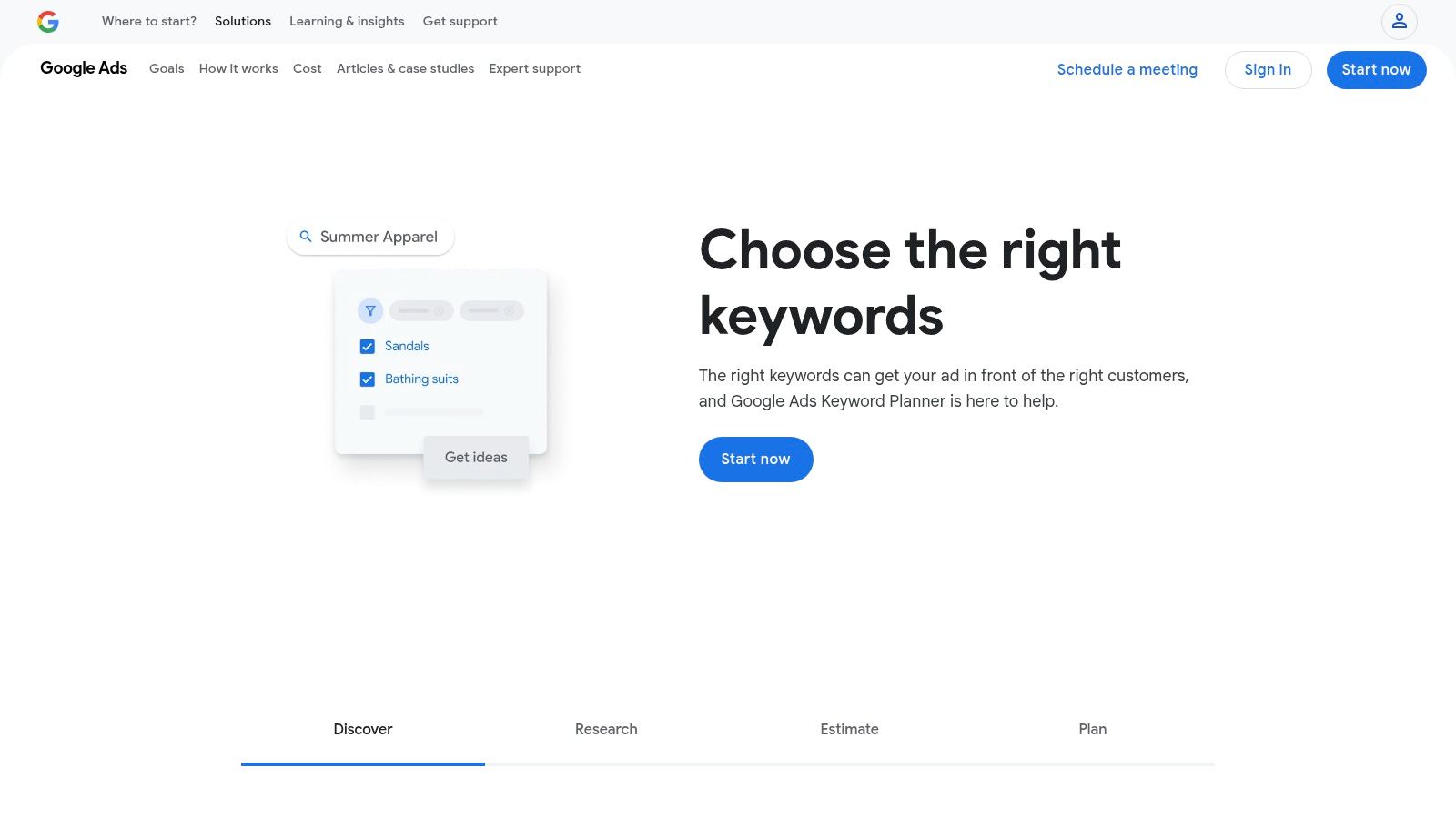
Its real strength lies in uncovering new keyword opportunities and validating ideas. By entering a seed keyword or a competitor's URL, you can generate hundreds of related terms, complete with monthly search volume trends and competition levels. This insight is essential for building topic clusters and understanding how to choose keywords for your website, ensuring you target terms with genuine user interest.
Key Features & Use Cases
- Discover New Keywords: Input a seed term or website URL to generate an extensive list of relevant keyword ideas for your content or SEO campaigns.
- Get Search Volume and Forecasts: Analyse historical search trends and get forecasts to understand seasonal demand and predict future keyword performance.
- Geo-targeting: Refine your search data to specific locations, such as the United Kingdom or even city-level, making it invaluable for local SEO strategies.
- Filter and Organise: Use filters to sort keywords by average monthly searches, competition level, or top-of-page bid estimates to prioritise your efforts effectively.
Pros:
- Provides data directly from Google’s advertising ecosystem.
- Excellent for localised keyword research with strong UK geo-targeting.
- Completely free to use with a Google account.
Cons:
- Requires a Google Ads account to access, even if you don't run ads.
- Search volumes are often presented in broad ranges (e.g., 1K-10K) unless you have active campaigns.
- Metrics like competition and bid estimates are geared towards PPC, not organic difficulty.
Access: Free for anyone with a Google Ads account. Visit the Google Ads Keyword Planner to get started.
4. PageSpeed Insights (Lighthouse/CrUX)
In today's SEO landscape, user experience is a direct ranking factor, and site speed is at its core. PageSpeed Insights is Google's own tool for diagnosing performance issues, making it an essential part of any modern SEO toolkit. It provides a clear, actionable report on how your website performs on both mobile and desktop devices, directly tying technical performance to tangible SEO outcomes.
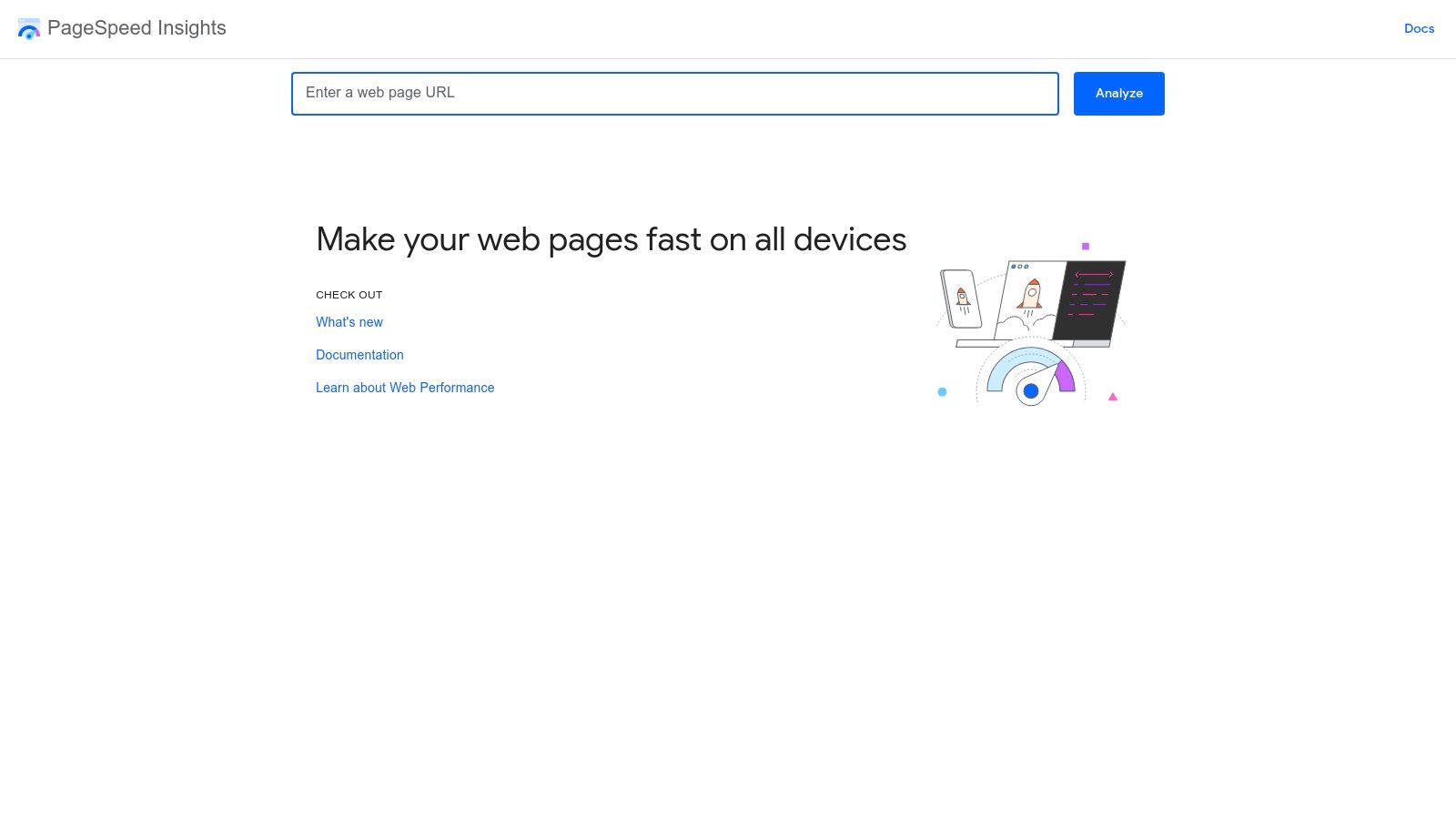
What makes this tool indispensable is its dual-data approach. It combines "lab data" from Lighthouse, which simulates a page load in a controlled environment, with "field data" from the Chrome User Experience Report (CrUX), reflecting real-world user experiences. This blend gives you a comprehensive view of your site’s health, focusing on the Core Web Vitals that Google uses to measure on-page experience.
Key Features & Use Cases
- Core Web Vitals Assessment: Directly measure your site's Largest Contentful Paint (LCP), Interaction to Next Paint (INP), and Cumulative Layout Shift (CLS) scores, pinpointing specific user experience issues.
- Performance Audits: Get detailed, prioritised recommendations for improvement, such as "reduce unused JavaScript" or "properly size images," which can be passed directly to a development team.
- Lab and Field Data: Use lab data for immediate debugging after a change, and monitor field data over time to see how real users are actually experiencing your site's performance.
- Mobile and Desktop Scoring: Analyse performance separately for mobile and desktop users, allowing for targeted optimisation efforts where they are needed most.
Pros:
- Provides clear, prioritised recommendations from Google itself.
- Directly aligns with ranking-relevant signals (Core Web Vitals).
- Combines simulated tests with real-user data for a complete picture.
Cons:
- Field data is only available for sites with sufficient traffic.
- Many of the more technical recommendations require developer resources to implement.
Access: Completely free to use. Visit PageSpeed Insights to test any URL.
5. Google Trends
While many SEO tools focus on what people have already searched for, Google Trends excels at revealing what they are searching for right now. This free platform provides invaluable insights into the relative popularity of a search query over time, making it an essential tool for content planning, seasonal marketing, and spotting emerging search patterns. It helps you answer a critical question: is interest in my topic growing, declining, or cyclical?
By visualising search interest, you can align your content publication schedule with peaks in user demand. For instance, a retailer in Cambridge could use it to see precisely when local interest in "garden furniture" starts to rise in spring. This data-driven approach ensures your content is timely and relevant, capitalising on natural search behaviour rather than guessing when to publish. It's one of the best free SEO tools for strategic, forward-looking content creation.
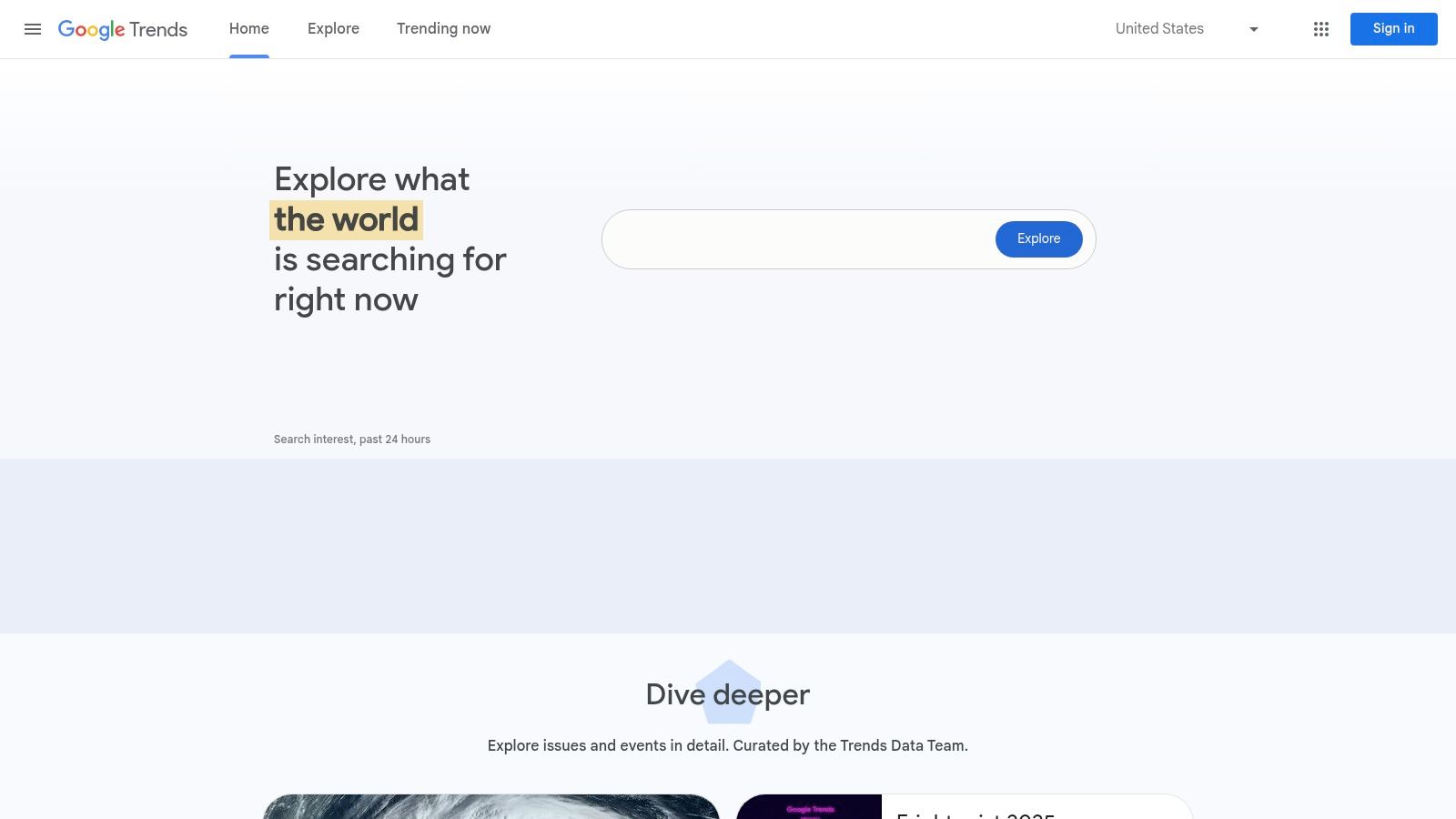
Key Features & Use Cases
- Interest Over Time: Compare the relative search interest of up to five different topics to gauge market demand and discover which terms are most popular.
- Geographic Splits: Analyse search interest by region, country, or even specific cities like London or Manchester, perfect for tailoring local SEO and marketing campaigns.
- Related Topics & Queries: Discover rising and top-related search terms to find new keyword ideas and understand the broader context of user intent around your core topics.
- Seasonal Trend Validation: Identify predictable peaks and troughs in search interest to plan seasonal promotions, blog posts, and advertising campaigns with precision.
Pros:
- Excellent for validating content timing and understanding seasonal interest.
- Provides near-real-time data, ideal for capitalising on emerging trends.
- Invaluable for comparing regional search behaviour, including within the UK.
Cons:
- Provides relative, not absolute, search volume data.
- Offers no keyword difficulty or SERP analysis; it must be used alongside other SEO tools.
Access: Completely free for anyone to use. Visit Google Trends to start exploring.
6. Bing Webmaster Tools
While Google dominates the search landscape, ignoring Bing means missing out on a significant audience. Bing Webmaster Tools is Microsoft's answer to Google Search Console, offering a surprisingly robust suite of features that are essential for anyone looking to broaden their organic visibility. It's the official channel to manage your website's presence on Bing and, by extension, on associated services like Copilot, making it a key component of a comprehensive SEO strategy.
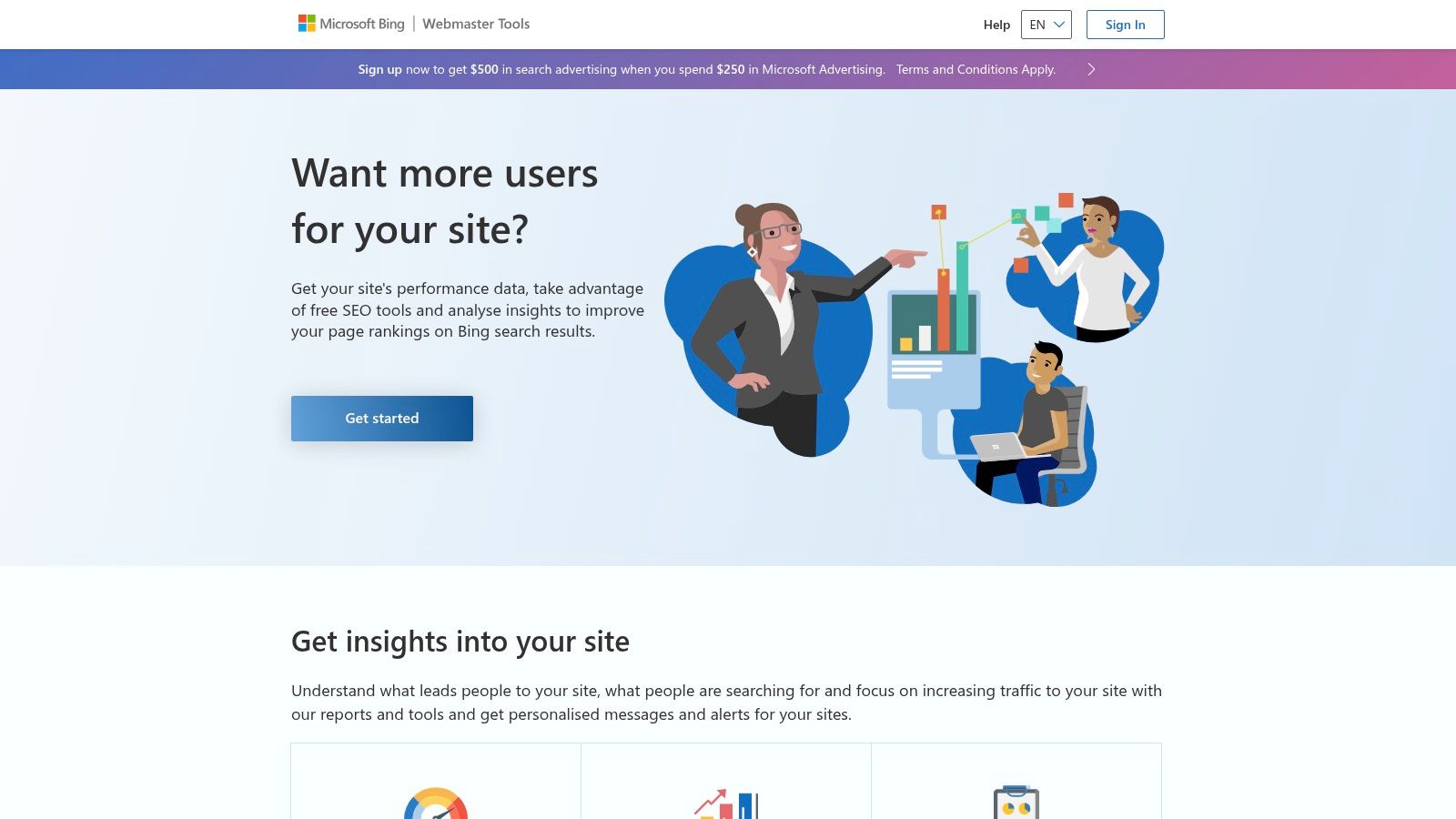
The platform provides a wealth of data, from search performance reports and backlink analysis to an impressive keyword research tool. What makes it particularly appealing is its user-friendly setup; you can even import your verified sites directly from Google Search Console, which streamlines the verification process immensely. This ease of entry makes it one of the best free SEO tools for gaining a foothold in the second-largest search engine.
Key Features & Use Cases
- Search Performance Reports: Analyse your site’s clicks, impressions, and positions on Bing, similar to GSC. This helps you understand user behaviour outside the Google ecosystem.
- Backlinks Tool: Discover which domains are linking to your site and your competitors. This is a powerful feature for a free tool, offering valuable competitive insights.
- IndexNow Support: Instantly notify Bing (and other participating search engines) when your content is updated or published, allowing for much faster indexing than traditional crawling.
- Site Scan: Crawl your website to identify common technical SEO issues related to accessibility, on-page optimisation, and performance.
Pros:
- Provides direct performance data and indexing control for the Bing search engine.
- Seamlessly import verified sites from Google Search Console for a quick setup.
- Includes a surprisingly useful and free keyword and backlink research tool.
Cons:
- Some users report occasional quirks with the user interface and data stability.
- Its feature set and polish can sometimes lag slightly behind Google Search Console.
Access: Completely free for all website owners. Visit Bing Webmaster Tools to register your site.
7. Ahrefs Webmaster Tools (AWT)
While Ahrefs is famous for its premium, industry-leading SEO platform, its free Ahrefs Webmaster Tools (AWT) offering provides a surprisingly powerful suite for website owners. AWT acts as a perfect complement to Google Search Console, delivering robust site auditing and a valuable glimpse into the backlink and keyword data Ahrefs is known for, all without a subscription fee.
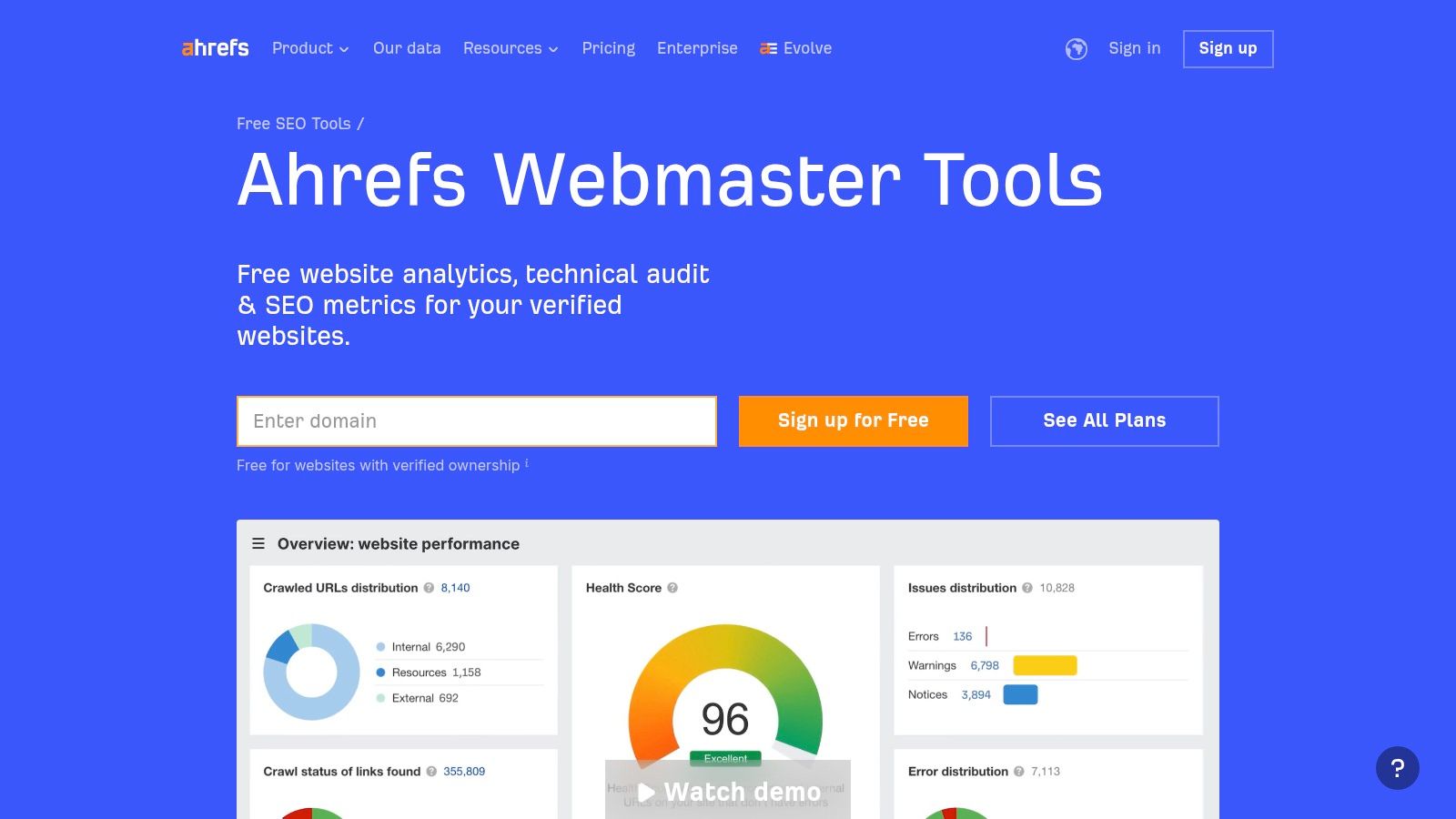
The centrepiece is the Site Audit feature, which is incredibly generous for a free tool. It crawls your website and flags over 170 pre-defined technical and on-page SEO issues, from broken links to missing meta descriptions. This provides a clear, actionable roadmap for improving your site's health. While it monitors your own site's backlinks, for a deeper competitive edge, consider mastering backlink gap analysis to uncover new link opportunities.
Key Features & Use Cases
- Site Audit: Crawl up to 5,000 URLs per project per month to identify and fix technical SEO issues. This is invaluable for regular health checks and post-migration audits.
- Site Explorer: Get a snapshot of your site's top 100 backlinks and top 100 ranking keywords. This helps you understand your core link profile and organic visibility without a paid plan.
- Health Score: Track your website's technical SEO performance over time with a simple score, making it easy to see the impact of your optimisation efforts.
- Keyword Data: Discover new keyword ideas and track the performance of your most important search terms, helping you refine your content strategy.
Pros:
- Provides one of the most comprehensive free technical site audit tools available.
- Generous crawl credits (5,000/month) for a free product.
- Excellent for getting a taste of Ahrefs’ powerful backlink and keyword data.
Cons:
- Only available for sites you can verify ownership of; no competitor analysis.
- Full access to backlink profiles and keyword data requires a paid subscription.
Access: Free for all verified website owners. Visit Ahrefs Webmaster Tools to connect your site.
8. Semrush (Free account)
Semrush is a titan in the SEO industry, often seen as a premium, all-in-one suite. However, its free account offers a surprisingly powerful glimpse into this comprehensive ecosystem, making it one of the best free SEO tools for those wanting a taste of enterprise-level data without the initial investment. It’s an ideal starting point for a quick health check on a smaller website or for performing basic competitor analysis.
While the free version is intentionally limited to encourage upgrades, it provides genuine value. The dashboard offers a centralised view of your domain's authority, organic traffic, and keyword profile. Unlike tools that focus on a single function, Semrush’s free tier gives you a sample of its site auditing, position tracking, and keyword research capabilities, all within a polished and user-friendly interface. This breadth makes it perfect for beginners who want to understand how different facets of SEO connect.
Key Features & Use Cases
- Domain & Keyword Overview: Quickly analyse any domain (yours or a competitor's) to see its top organic keywords, estimated traffic, and backlink profile. This is great for initial competitor research.
- Site Audit: Crawl up to 100 pages of your website each month to identify common technical SEO errors, such as broken links, missing meta descriptions, or slow-loading pages.
- Position Tracking: Monitor the rankings for up to 10 specific keywords, helping you keep an eye on your most important search terms.
- Limited Daily Reports: Perform up to 10 daily searches across its various analytics reports, including keyword research and backlink analysis.
Pros:
- Provides a comprehensive, all-in-one tool experience.
- Extremely user-friendly interface, ideal for those new to SEO suites.
- Offers a clear and easy upgrade path as your needs grow.
Cons:
- The daily query and report limits are very restrictive.
- Most advanced features and in-depth data are locked behind a paywall.
Access: The free account is available upon registration. Visit Semrush to sign up.
9. Moz (MozBar and free metrics)
While Moz is a giant in the paid SEO software space, its free offerings provide significant value, especially for quick, on-the-fly analysis. The standout tool is the MozBar, a browser extension that overlays key SEO metrics directly onto search engine results pages (SERPs) and websites as you browse. This makes it one of the best free SEO tools for rapid competitor assessment without needing to run a full report.
The MozBar instantly displays Domain Authority (DA) and Page Authority (PA), two of Moz’s proprietary metrics that have become industry-standard indicators for a site's link-based strength. This immediate insight helps you gauge the competitive landscape for a keyword at a glance, allowing you to quickly size up the authority of the ranking pages and identify potential link-building opportunities in real-time.
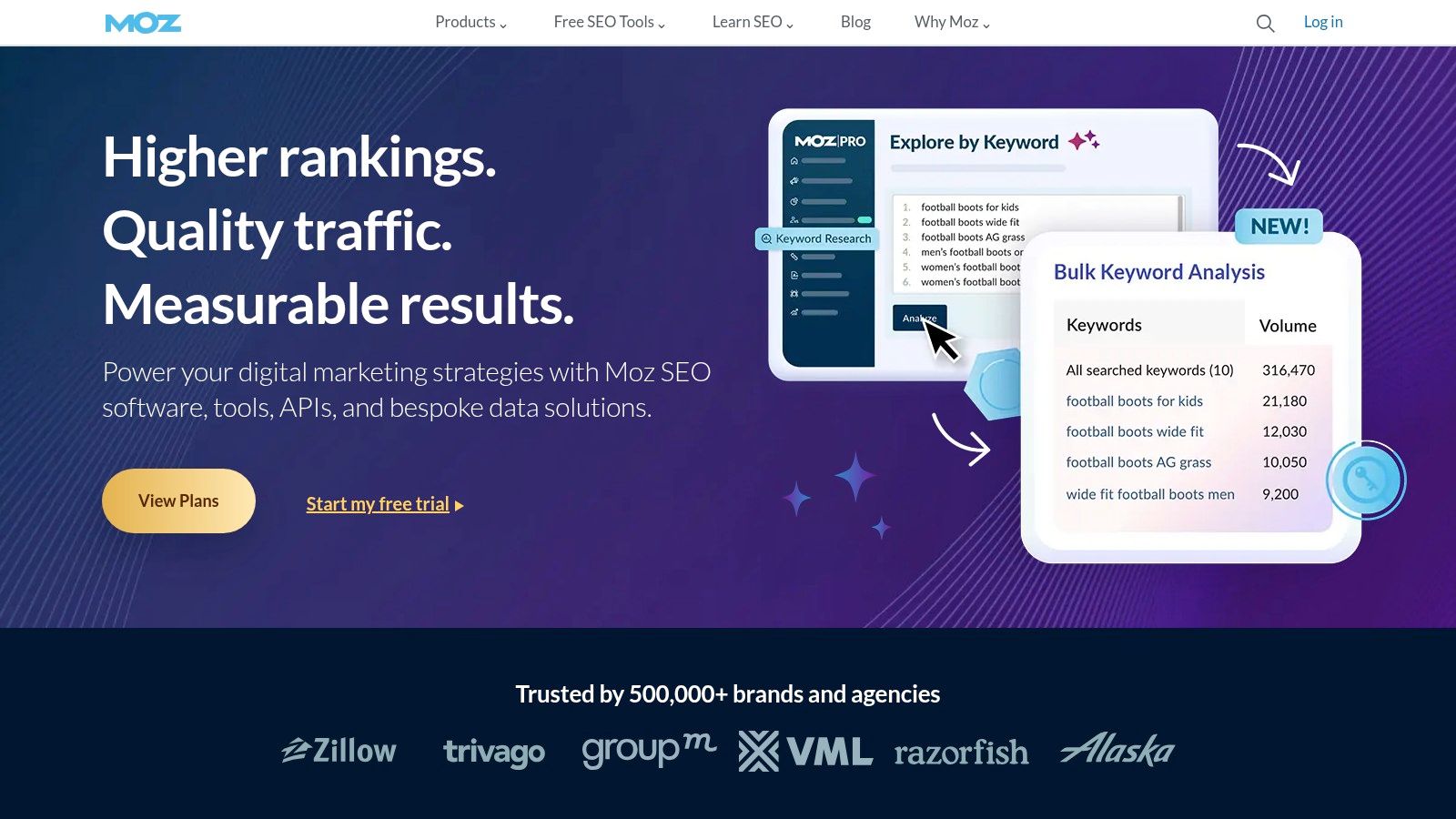
Key Features & Use Cases
- MozBar Chrome Extension: View DA, PA, and the number of linking domains for any site directly in your browser or on the SERP. This is perfect for quick competitor checks and evaluating the authority of potential link prospects.
- Link Explorer: The free version allows for a limited number of queries per month to analyse a domain's backlink profile, top pages, and linking domains. It’s useful for a high-level snapshot of your own or a competitor's link equity.
- Domain Analysis: Get a free overview of any domain, including its Domain Authority, top-ranking keywords, and top linked-to pages to inform your own content and link-building strategy.
Pros:
- Provides fast, at-a-glance competitive metrics directly in your browser.
- Moz’s DA/PA metrics are long-established and widely used directional indicators of site authority.
- Excellent for quick analysis when you don't need a comprehensive deep-dive.
Cons:
- The free plan is heavily restricted with a limited number of reports per month.
- Metrics like DA are proprietary and directional, not a direct ranking factor used by Google.
- Core features require an expensive Moz Pro subscription.
Access: Free tools are available with a free Moz community account. Visit Moz Free SEO Tools to sign up.
10. Screaming Frog SEO Spider
For anyone serious about technical SEO, Screaming Frog SEO Spider is an indispensable desktop tool. This powerful website crawler acts like a search engine bot, meticulously crawling your site to identify common technical issues. While its interface might seem daunting to beginners, it is the industry-standard software for conducting in-depth technical audits, providing a level of detail that few other free tools can match.

The free 'Lite' version allows you to crawl up to 500 URLs, which is often more than enough for smaller websites, blogs, or for spot-checking specific sections of a larger site. It quickly uncovers problems like broken links, server errors, and redirect chains that can harm user experience and search engine rankings. It's one of the best free SEO tools available for getting a granular view of your site’s technical health.
Key Features & Use Cases
- Find Broken Links (404s): Quickly identify and export a list of all broken links on your site to fix them, improving user experience and link equity.
- Analyse Page Titles & Meta Data: Crawl your site to find pages with missing, duplicate, or incorrectly optimised meta titles and descriptions.
- Discover Duplicate Content: Use the tool to find pages with duplicate or near-duplicate content, H1 tags, or meta descriptions that could cause indexation issues.
- Audit Redirects: Review temporary and permanent redirects, identify redirect chains and loops, and ensure they are implemented correctly. This is a core part of any technical audit; you can find more guidance in this technical SEO audit checklist.
Pros:
- Provides exhaustive technical data for comprehensive site audits.
- The 500 URL limit in the free version is generous for small businesses.
- Considered the industry-standard tool for technical crawling.
Cons:
- Requires a desktop installation (Windows, macOS, or Ubuntu).
- The 500 URL crawl limit can be restrictive for larger websites.
- Advanced features like Google Analytics integration require a paid licence.
Access: The 'Lite' version is free to download. Visit the Screaming Frog SEO Spider website to get started.
11. Ubersuggest
Developed by marketing expert Neil Patel, Ubersuggest has evolved into a comprehensive freemium tool that offers a fantastic entry point into keyword research and competitor analysis. It stands out by providing a user-friendly interface that simplifies complex data, making it one of the most accessible free SEO tools for beginners, bloggers, and small business owners. Its clean design presents keyword ideas and site audit information in a digestible way.
The platform provides a generous amount of functionality on its free tier, allowing users to perform a limited number of daily searches. This is often enough to conduct quick keyword discovery, analyse a competitor's top pages, or get a snapshot of your site's technical health. Ubersuggest is particularly useful for generating content ideas around a core topic, providing long-tail keyword variations, related questions, and prepositions to help build out your content strategy.
Key Features & Use Cases
- Keyword & Content Ideas: Discover hundreds of keyword suggestions from a single seed term, complete with search volume, difficulty scores, and cost-per-click data. Use this to find low-competition opportunities and plan blog posts.
- Basic Site Audit: Run a quick scan to identify critical SEO issues on your website, such as broken links, slow pages, or missing meta descriptions, helping you prioritise technical fixes.
- Competitor Analysis: Enter a competitor's domain to see the keywords they rank for and their top-performing pages. This is a great way to reverse-engineer successful strategies in your niche.
- Limited Rank Tracking: Track a small number of keywords for your project to monitor your ranking performance over time on the free plan.
Pros:
- Very simple and intuitive user interface, perfect for those new to SEO.
- The paid plans are significantly more affordable than enterprise-level suites like Ahrefs or Semrush.
- Offers data for different locales, including a strong UK database.
Cons:
- The free tier has strict daily limits on searches and reports.
- Keyword volume data is a third-party estimate and can sometimes differ from first-party sources like GSC.
Access: Free with daily limitations. Visit Ubersuggest to start searching.
12. GTmetrix
While Google's own tools provide the verdict on site speed, GTmetrix offers the detailed diagnostics needed to actually improve it. This platform is a powerful performance analysis tool that goes beyond a simple score, combining Google Lighthouse data with its own metrics to give developers and marketers a clear, actionable roadmap for optimisation. It is one of the best free SEO tools specifically for diagnosing technical, speed-related issues.
Its strength lies in its visual and granular reporting. Unlike some tools that give you a score and leave you to figure out the rest, GTmetrix provides a waterfall chart that visualises how every single asset on your page loads. This makes it incredibly easy to pinpoint bottlenecks, such as slow-loading scripts or oversized images, that are dragging down your user experience and, consequently, your search rankings.
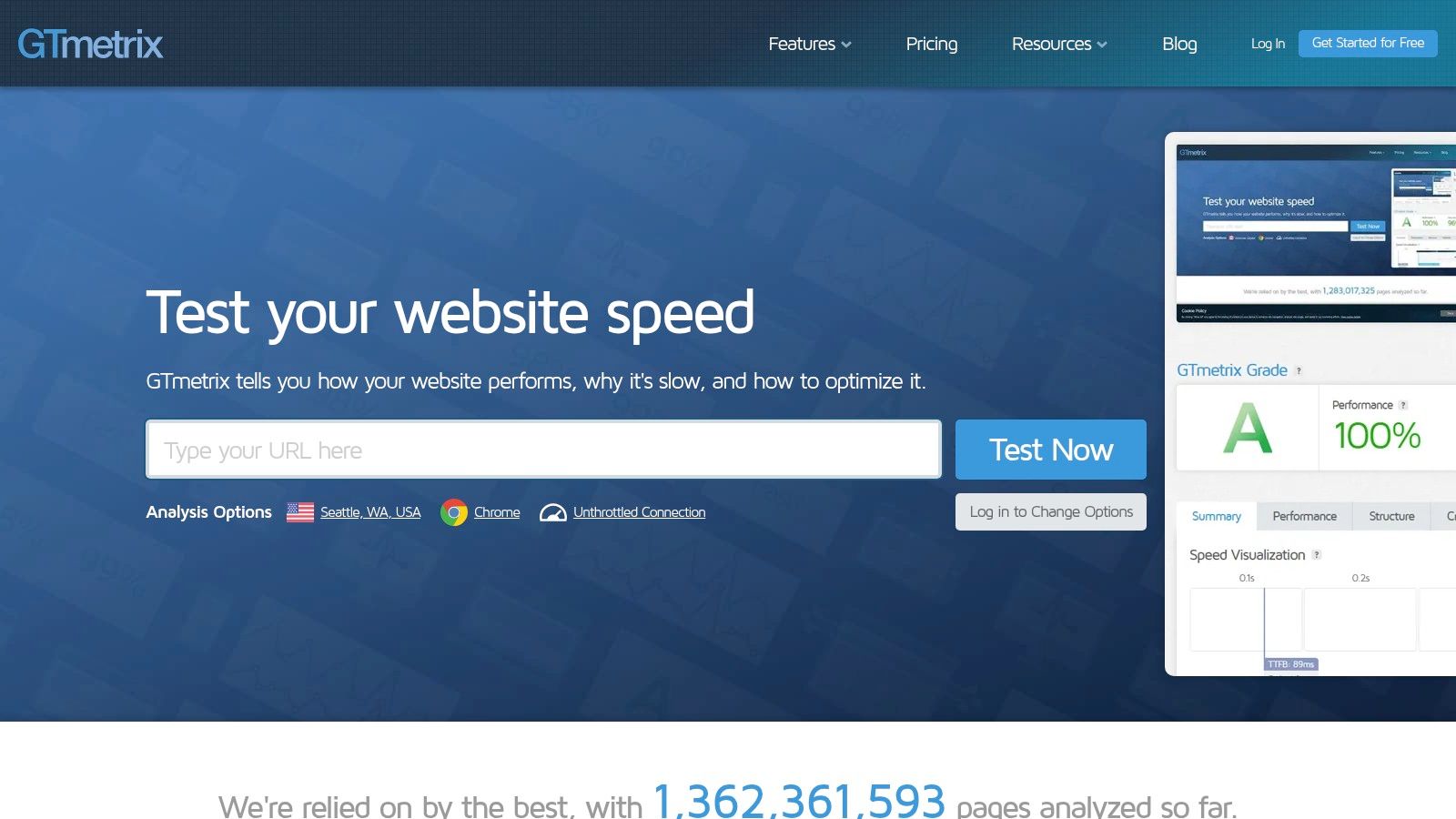
Key Features & Use Cases
- Performance Reports: Get a comprehensive summary of your site's performance, combining Google Lighthouse scores with detailed timing and Web Vitals metrics.
- Waterfall Chart: Visually diagnose loading issues by seeing how every script, image, and asset on your page loads sequentially. This is invaluable for developer handoffs.
- Scheduled Monitoring: The free plan allows you to monitor a URL on a weekly basis, helping you keep track of performance over time and catch regressions.
- Global Test Locations: Test your website's speed from multiple locations, including London, which is crucial for UK-based businesses needing to analyse performance for their local audience.
Pros:
- Excellent visualisations (waterfall, filmstrip) make complex data easy to understand.
- Provides clear, actionable recommendations sorted by priority.
- The free tier offers scheduled monitoring and a UK test location.
Cons:
- Advanced features like mobile device simulation and more frequent monitoring are reserved for paid plans.
- Test results can fluctuate based on server load, so running multiple tests is recommended.
Access: The core service is free with generous limits. Visit GTmetrix to analyse your site.
Top 12 Free SEO Tools — Feature Comparison
| Tool | Core features | Best for / Target audience | Key value / USP | Price / Limits |
|---|---|---|---|---|
| Google Search Console | Performance reports, Index Coverage, URL Inspection, Core Web Vitals | Site owners, technical SEOs, developers | First‑party Google data and direct alerts for search issues | Free |
| Google Analytics 4 (GA4) | Event‑based tracking, acquisition/engagement reports, BigQuery export | Marketers, analysts, conversion-focused SEOs | Robust free analytics tightly integrated with Google products | Free |
| Google Ads Keyword Planner | Keyword ideas, volume trends, CPC estimates, UK geo targeting | Keyword researchers, content planners, local SEO | Direct Google volume signals and UK/local insights | Free (requires Google Ads account) |
| PageSpeed Insights (Lighthouse/CrUX) | Lab + field data, mobile & desktop scores, CWV diagnostics | Developers, performance-focused SEOs | Actionable, prioritised performance recommendations tied to ranking signals | Free |
| Google Trends | Interest over time, related queries, geographic splits | Content planners, seasonality research, regional marketers | Near‑real‑time trend snapshots and regional comparisons | Free |
| Bing Webmaster Tools | Indexing, URL inspection, backlinks, IndexNow, GSC import | SEOs targeting Bing/Copilot users or broader visibility | Extends visibility beyond Google; easy import from GSC | Free |
| Ahrefs Webmaster Tools (AWT) | Site Audit (170+ checks), backlink snapshots, crawl credits | Technical SEOs who own verified sites | Generous free technical audit that complements Search Console | Free for verified sites (limited data) |
| Semrush (Free account) | Site audit (≤100 URLs), keyword/domain overviews, basic position checks | Small businesses and users exploring all‑in‑one suites | Broad toolset with user‑friendly UI and upgrade path | Free tier with strict limits; paid plans available |
| Moz (MozBar & free metrics) | MozBar extension, DA/PA metrics, limited domain/link checks | SEOs needing quick in‑browser competitive checks | Fast directional authority and link snapshots in the browser | Free (limited); Moz Pro for full features |
| Screaming Frog SEO Spider | Desktop crawler, broken links, redirects, metadata, custom extraction | Technical SEOs and developers auditing sites | Thorough on‑site crawling with exportable reports | Free (Lite ≤500 URLs); paid licence for full features |
| Ubersuggest | Keyword ideas, difficulty, basic audits, limited rank tracking | Budget-conscious marketers and small businesses | Simple UI for quick keyword discovery and affordable upgrades | Freemium (daily caps); paid upgrades |
| GTmetrix | Lighthouse & Web Vitals reports, waterfalls, filmstrip, monitoring | Developers and performance auditors | Clear waterfalls and filmstrips for developer handoffs; London test location | Free account; PRO for advanced features |
Putting It All Together: Your Next Steps
Navigating the world of search engine optimisation can feel like a monumental task, especially when faced with a limited budget. However, as this comprehensive guide has demonstrated, a lack of financial resources does not have to mean a lack of results. The digital marketing landscape is rich with powerful, effective, and completely free tools that can level the playing field for ambitious businesses in Cambridgeshire and beyond. You now possess a curated arsenal of the best free SEO tools available, each capable of providing invaluable insights into your website's performance, your audience's behaviour, and your competitors' strategies.
The key takeaway is that strategic implementation trumps a hefty price tag every time. From the foundational data provided by Google's own suite-including Search Console and GA4-to the in-depth technical auditing power of Ahrefs Webmaster Tools and Screaming Frog, you have everything you need. The challenge is no longer about finding the tools, but about building a consistent, data-driven workflow that turns insights into action.
Crafting Your Free SEO Workflow
To avoid feeling overwhelmed by choice, it’s crucial to organise your efforts. A structured approach ensures you cover all critical areas of SEO without spending unnecessary time switching between platforms. Here is a practical, step-by-step model for integrating these tools into a cohesive strategy:
- Establish Your Foundation (One-time setup): Your first and most critical step is to connect your website to the primary data sources. Verify your site with Google Search Console and Bing Webmaster Tools. This is non-negotiable, as it provides direct performance data and health alerts from the search engines themselves. At the same time, set up Google Analytics 4 to begin tracking user behaviour and conversions.
- Conduct a Baseline Audit (Monthly Task): Before you can measure improvement, you need to understand your starting point. Run a comprehensive site crawl using the free version of Screaming Frog SEO Spider (for up to 500 URLs) or the more user-friendly Ahrefs Webmaster Tools. This will reveal broken links, redirect issues, missing meta descriptions, and other technical gremlins that could be holding you back.
- Perform Ongoing Keyword Research (As Needed): Use Google Ads Keyword Planner for broad topic discovery and Ubersuggest to uncover long-tail keywords and competitor content ideas. Cross-reference your potential keywords with Google Trends to ensure you are targeting topics with growing, not declining, interest. This informs your content strategy and helps you create blog posts and service pages that genuinely meet user demand.
- Monitor Performance and User Experience (Weekly Check-in): Regularly check your key landing pages and new content using PageSpeed Insights and GTmetrix. Site speed is a vital ranking factor and a cornerstone of user experience. Small tweaks, such as optimising images, can make a significant difference.
Choosing the Right Tools for Your Business
The most powerful tool is the one you actually use. For a local service provider in Cambridgeshire, the immediate priority might be monitoring local search queries in Google Search Console. For a national e-commerce business, analysing competitor backlinks with MozBar and Semrush’s free features could provide the biggest initial return. Don't feel pressured to use all twelve tools at once. Start with the foundational trio (GSC, GA4, Bing WMT), identify your most significant weakness, and select the tool from this list that best addresses it. By integrating these resources into a regular, organised process, you can build a formidable SEO strategy that drives sustainable growth without ever touching your budget. The power to climb the search rankings is right at your fingertips.
Feeling empowered by these tools but need expert guidance to create a cohesive strategy? While the best free SEO tools provide the data, Bare Digital provides the expertise to turn those insights into tangible growth. We specialise in helping businesses like yours build and execute data-driven SEO strategies that deliver real-world results. Visit Bare Digital to see how we can help you connect the dots and accelerate your online success.








