Your website is your most valuable digital asset, but underlying technical issues can severely limit its performance, preventing potential customers from ever finding you. Broken links, slow loading times, poor mobile optimisation, and crawling errors can harm your search engine rankings and frustrate visitors. A comprehensive website audit is the first step to diagnosing and fixing these problems, ensuring your site is healthy, visible, and effective.
Fortunately, you don't need a significant budget to perform a thorough health check. Powerful and reliable free tools are readily available to help you analyse your website's technical and on-page SEO. To truly grasp the importance of this, it's beneficial to have a solid understanding of Search Engine Optimization. A proper audit reveals precisely where you need to focus your efforts for maximum impact.
This guide cuts through the noise to bring you a detailed breakdown of the 12 best free website audit tools available today. We'll explore exactly what each platform offers, its specific strengths, and its limitations. Each review includes screenshots, pros and cons, and practical advice on when to use it, helping you select the right tool for your specific goals. Whether you're a local service provider in Cambridgeshire or an e-commerce manager aiming to boost sales, this list will equip you with the resources needed to improve your website's performance and achieve better online visibility.
1. Ahrefs Webmaster Tools
Ahrefs Webmaster Tools (AWT) offers a powerful suite of SEO features completely free for site owners who verify their domain. It essentially unlocks a generous portion of Ahrefs' premium toolset, making it one of the best free website audit tools available. Its primary strength lies in combining a comprehensive, crawl-based technical audit with access to Ahrefs' industry-leading backlink and keyword data.
Unlike many free tools that offer only surface-level insights, AWT's Site Audit crawls your entire website (within generous project limits) to check for over 170 pre-defined technical and on-page SEO issues. It categorises problems by severity and provides clear, actionable advice on how to fix them, making it an invaluable resource for both beginners and seasoned SEO professionals.
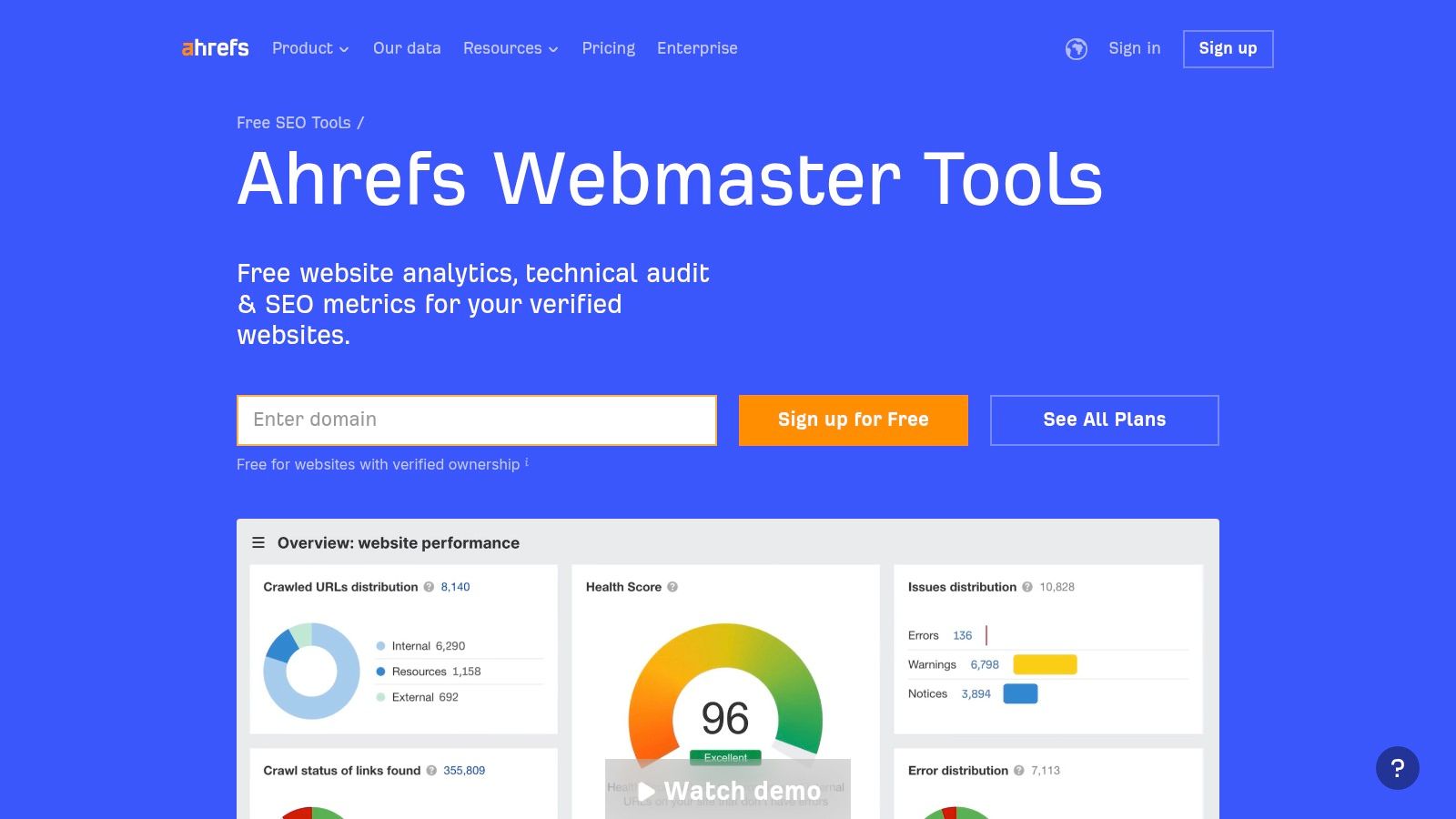
Why It Stands Out
What makes AWT exceptional is the integration of core Ahrefs data. You don't just get a technical audit; you also gain limited access to Site Explorer. This allows you to monitor your site's backlink profile, track organic keyword rankings, and get a snapshot of your website’s overall SEO health. The interface is clean, user-friendly, and presents complex data in an organised, understandable manner. This is the perfect tool for website owners who want to proactively manage their SEO without committing to a paid subscription.
Key Information & Features:
- Access Requirement: Free, requires website ownership verification via Google Search Console, DNS record, or HTML file.
- Core Features:
- Site Audit: Checks for 170+ SEO issues (e.g., broken links, redirect chains, missing meta tags).
- Site Explorer (Limited): Analyse your own backlink profile and organic keywords.
- Project Limits: Unlimited verified projects, but with monthly crawl credit limits per project.
- Best Use Case: Regularly monitoring your own website's technical health and tracking keyword/backlink performance without any cost.
| Pros | Cons |
|---|---|
| Completely free for verified website owners. | Cannot be used to analyse competitor websites. |
| Leverages Ahrefs' premium-quality link and keyword database. | Data limits are lower than on Ahrefs' paid plans. |
| Excellent issue explanations and clear fixing instructions. | Requires granting access/verification, which may be a hurdle. |
For a closer look at how it compares to other options, you can find a more extensive list of tools in our guide to the best free SEO tools available.
2. Google PageSpeed Insights (Lighthouse)
Google PageSpeed Insights (PSI) is an essential, single-page analysis tool that provides authoritative data on how a page performs against its Core Web Vitals. It combines real-world user data from the Chrome User Experience Report (CrUX) with lab diagnostics from Lighthouse, making it one of the best free website audit tools for page-level performance checks. Its primary strength is its focus on user experience metrics that directly influence Google rankings.
Rather than a full site crawl, PSI offers a granular look at a single URL's performance on both mobile and desktop. It delivers a performance score from 0-100 and provides specific, actionable recommendations, categorised as 'Opportunities' and 'Diagnostics', to help developers and SEOs pinpoint exactly what is slowing a page down. This direct feedback from Google makes it an indispensable resource for technical SEO and web development.
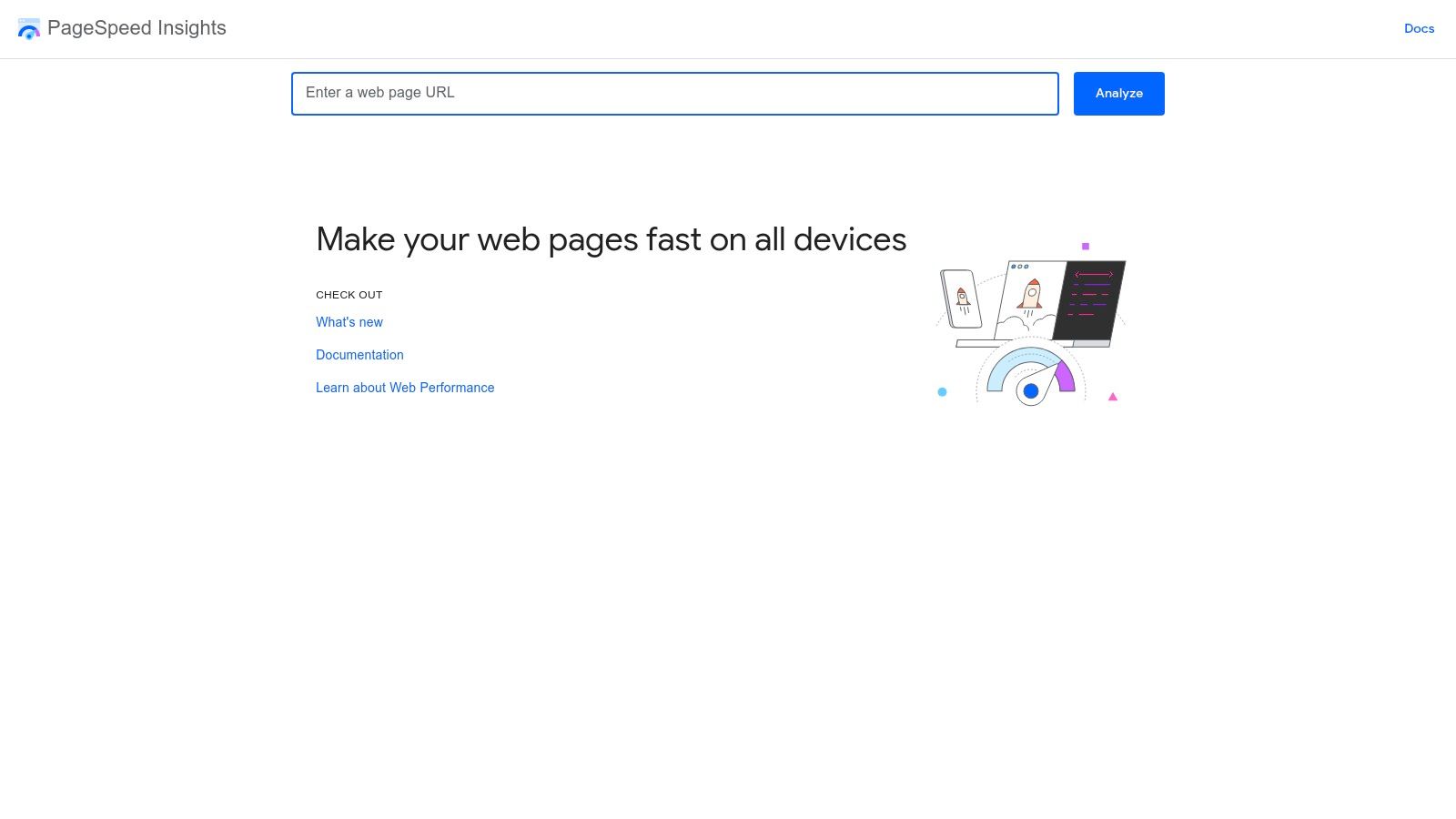
Why It Stands Out
What makes PageSpeed Insights unique is its use of both field (real-user) and lab (simulated) data. If a URL has sufficient traffic, PSI will show you how it performs for actual users in the wild, which is the data Google uses for ranking. The Lighthouse audits then supplement this by running a simulated load to diagnose issues in a controlled environment, covering not just performance but also accessibility, best practices, and basic SEO checks. This dual approach gives a comprehensive view of a page's health.
Key Information & Features:
- Access Requirement: Completely free, no login or verification required.
- Core Features:
- Core Web Vitals Reporting: Measures LCP, INP, and CLS with pass/fail thresholds.
- Lighthouse Audits: Scores for Performance, Accessibility, Best Practices, and SEO.
- Field Data (CrUX): Uses real-user performance data where available.
- Actionable Diagnostics: Provides specific suggestions to improve page speed (e.g., "reduce unused JavaScript").
- Best Use Case: Quick, page-level performance and Core Web Vitals analysis for key landing pages or troubleshooting specific slow pages.
| Pros | Cons |
|---|---|
| Completely free and requires no account or login. | Focuses on a single URL, not a full-site crawler. |
| Authoritative source for Core Web Vitals guidance from Google. | Scores can vary between runs due to lab environment variables. |
| Provides clear, actionable 'Opportunities' to improve speed. | Field data is not available for low-traffic websites. |
You can access the tool directly and test your pages at Google PageSpeed Insights.
3. Google Search Console
Google Search Console (GSC) is an indispensable, free service offered directly by Google. While not a traditional "crawler" like other tools, it provides an unparalleled, direct view into how Google sees your website, making it one of the best free website audit tools for any site owner. Its primary strength is revealing critical indexing issues, performance metrics, and technical problems that directly impact your visibility in Google Search.
GSC is less about finding every potential SEO flaw and more about prioritising what Google itself has identified as a problem. It moves beyond theoretical issues to show you real-world data, from index coverage reports that highlight why pages aren't being indexed, to Core Web Vitals reports that measure user experience across your entire site. The URL Inspection tool is particularly powerful, offering live tests and detailed indexing information for any specific page.
Why It Stands Out
What makes Google Search Console essential is that the data comes directly from the source. You are not guessing how Googlebot is crawling or interpreting your site; Google is telling you. It provides invaluable, large-scale diagnostics on Core Web Vitals (LCP, INP, CLS) and mobile usability, which are often difficult to assess comprehensively with other free tools. For any business serious about its organic performance, GSC is non-negotiable for monitoring site health from Google’s perspective.
Key Information & Features:
- Access Requirement: Free, requires website ownership verification via DNS record, HTML file/tag, or Google Analytics.
- Core Features:
- Performance Report: Analyse clicks, impressions, CTR, and average position.
- Index Coverage Report: Diagnose crawl and indexing status for all known URLs.
- URL Inspection Tool: Test a live URL and view Google’s indexed information.
- Core Web Vitals: Monitor user experience metrics across mobile and desktop.
- Best Use Case: Getting a definitive report on how Google indexes and views your website, and prioritising technical fixes that directly affect search performance.
| Pros | Cons |
|---|---|
| Data comes directly from Google’s index. | Cannot be used to analyse competitor websites. |
| Completely free with no data limits. | Some reports can be complex for beginners to interpret. |
| Helps prioritise technical issues that actually impact visibility. | Interface and reports can change or be retired over time. |
For a deeper dive into resolving common issues, you can learn more about how to fix index coverage errors in Search Console.
4. Microsoft Bing Webmaster Tools (Site Scan)
Often overlooked in favour of its Google counterpart, Microsoft Bing Webmaster Tools offers a surprisingly robust suite of features, including a powerful on-demand crawler. Its Site Scan function is a standout, providing a comprehensive technical audit that makes it one of the best free website audit tools for gaining a different search engine's perspective. It offers a valuable second opinion on your site's health, completely free of charge.
The platform crawls your website to identify common SEO issues like broken links, missing meta descriptions, and slow page speeds. It then presents these findings in a clear, organised report. Beyond the audit, it provides access to keyword data, backlink insights, and an IndexNow integration, helping you get your content indexed faster on Bing and other participating search engines.
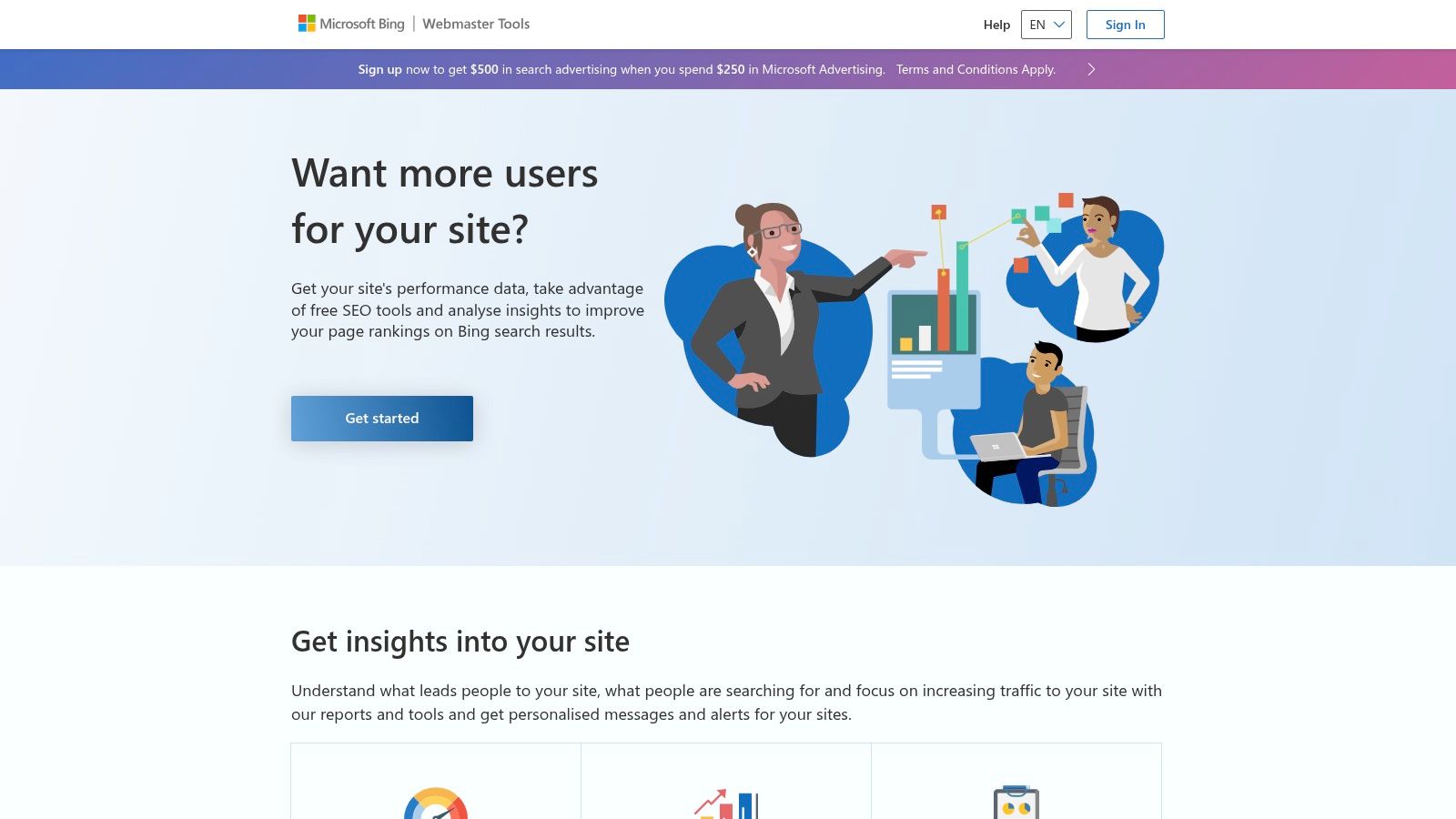
Why It Stands Out
What makes Bing Webmaster Tools unique is its position as a direct line to Microsoft's search engine. While Google Search Console is essential, Bing's toolset offers a different diagnostic lens, sometimes flagging issues that GSC might not. The integrated Site Scan tool means you can run a technical audit directly within the platform without needing a third-party crawler. For website owners wanting to ensure their site is optimised for all major search engines, not just Google, this tool is indispensable.
Key Information & Features:
- Access Requirement: Free, requires website ownership verification (via XML file, Meta Tag, or CNAME record).
- Core Features:
- Site Scan: On-demand technical SEO audit to identify errors and warnings.
- Site Explorer: View indexed pages, crawl errors, and URL parameters.
- URL Inspection & robots.txt Tester: Check how Bing sees specific URLs and test your robots.txt file.
- Keyword & Backlink Data: Gain insights into your site's performance on Bing.
- Best Use Case: Gaining a second, non-Google perspective on your website's technical health and performance.
| Pros | Cons |
|---|---|
| Completely free and offers a unique search engine viewpoint. | Requires site verification to access any data. |
| Built-in crawler allows audits without third-party tools. | Indexing responsiveness and some features can vary. |
| Includes modern features like IndexNow and a Copilot assistant. | Data may not be as comprehensive as some premium paid tools. |
For more insights into getting your site seen by search engines, explore our guide on the essentials of technical SEO.
5. Screaming Frog SEO Spider
Screaming Frog SEO Spider is a powerful and highly detailed desktop crawler, long considered an industry-standard tool for technical SEO audits. It installs directly onto your Windows, macOS, or Linux machine, allowing you to crawl websites locally to identify common SEO issues. The free version offers immense value, making it one of the best free website audit tools for smaller websites or for conducting targeted audits on specific site sections.
The tool fetches key onsite data, allowing you to analyse everything from response codes, page titles, and meta descriptions to redirect chains and canonical tags in real-time. Its strength lies in its speed, depth of data, and extensive customisation options, giving you granular control over your website crawl.

Why It Stands Out
What makes Screaming Frog exceptional is its status as a dedicated, specialist crawler. Unlike web-based tools, it runs locally, offering faster performance and offline access to your crawl data. The level of detail is immense, and its ability to visualise site architecture, generate XML sitemaps, and integrate with APIs like Google Analytics and Search Console (in the paid version) makes it indispensable for deep technical analysis. It provides the raw data that underpins a thorough audit.
Key Information & Features:
- Access Requirement: Free to download and use; limited to 500 URLs per crawl. Paid licence (~£199/year) unlocks full features.
- Core Features:
- Comprehensive Crawling: Finds broken links (404s), server errors, and analyses page titles and metadata.
- Audit Redirects: Discovers temporary and permanent redirect chains and loops.
- XML Sitemap Generation: Creates XML sitemaps for submission to search engines.
- Desktop Application: Works on Windows, macOS, and Ubuntu for local control.
- Best Use Case: Performing in-depth technical audits on small websites (under 500 pages) or analysing specific subfolders of larger sites for free.
| Pros | Cons |
|---|---|
| Industry‑standard crawler used by SEOs worldwide. | Free version is strictly limited to 500 URLs per crawl. |
| Fast, thorough, and highly configurable for specific needs. | Paid licence is required for advanced features like scheduling. |
| Works offline as a desktop tool across all major platforms. | Interface can be overwhelming for complete beginners. |
For a deeper dive into what to look for during an audit, check out our technical SEO audit checklist with 15 essential elements.
6. Sitebulb
Sitebulb is a desktop-based website crawler and auditing tool renowned for its highly visual and comprehensive reporting. While it is primarily a premium product, its 14-day free trial offers complete access, making it one of the best free website audit tools for conducting a deep, one-off analysis. Its major strength is translating complex technical data into easy-to-understand visualisations and actionable advice.
The tool provides unique crawl maps, graphs, and prioritised lists of issues, each accompanied by a "Hint" that explains not just what the problem is, but why it matters and how to fix it. This focus on clear, educational guidance makes it perfect for presenting findings to clients or non-technical team members who need to understand the importance of SEO fixes without getting lost in jargon.
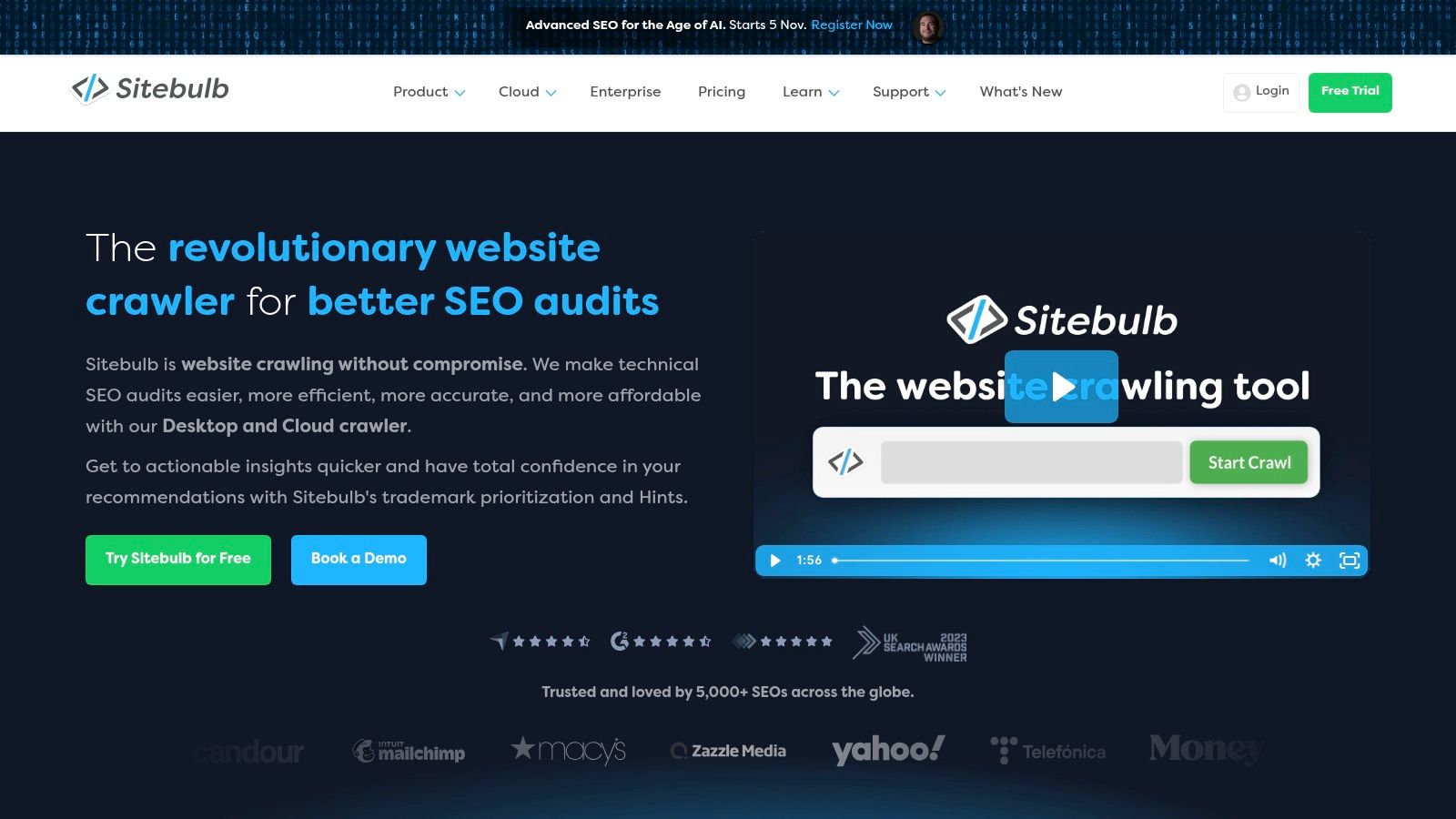
Why It Stands Out
Sitebulb excels in its ability to generate client-ready reports that are both visually appealing and deeply informative. The integration with the Google Search Console URL Inspection API enriches its crawl data, offering insights you won't find in many other crawlers. Rather than just listing errors, Sitebulb scores different areas of your website's SEO and provides context for every recommendation. It’s an ideal choice for freelancers, agencies, or in-house marketers who need to communicate technical audit results effectively and persuasively to stakeholders.
Key Information & Features:
- Access Requirement: Free 14-day trial of the full desktop application. No long-term free plan is available.
- Core Features:
- Comprehensive Audits: Checks for hundreds of technical and on-page SEO factors.
- Visual Reports: Generates crawl maps, graphs, and charts for easy data interpretation.
- Actionable 'Hints': Provides detailed explanations and step-by-step guidance for fixing issues.
- GSC Integration: Enhances crawl data with live indexability status from Google.
- Best Use Case: Performing an in-depth, one-time technical audit and creating polished, easy-to-understand reports for clients or management.
| Pros | Cons |
|---|---|
| Excellent, visual reports ideal for client communication. | No permanent free tier; access is limited to a 14-day trial. |
| In-depth explanations that help users understand the "why". | Being a desktop application, it uses your local machine's resources. |
| Prioritises issues to help you focus on the most impactful fixes. | The cloud version of the product does not offer a free trial. |
You can start your free trial and learn more about its powerful features directly on the Sitebulb website.
7. GTmetrix
GTmetrix is a leading page performance analysis tool focused entirely on speed, Core Web Vitals, and technical performance diagnostics. While many SEO audit tools include a page speed component, GTmetrix specialises in it, offering a much deeper level of analysis. It combines Google's Lighthouse data with its own custom scores and visualisations, making it an essential resource for diagnosing slow load times and improving user experience.
The tool provides an at-a-glance performance score and then allows you to drill down into the details. Its waterfall chart, in particular, is invaluable for developers as it visually breaks down every single request made during a page load, showing exactly where the bottlenecks are. For marketers and site owners, the prioritised list of recommendations offers clear, actionable guidance on what to fix first.
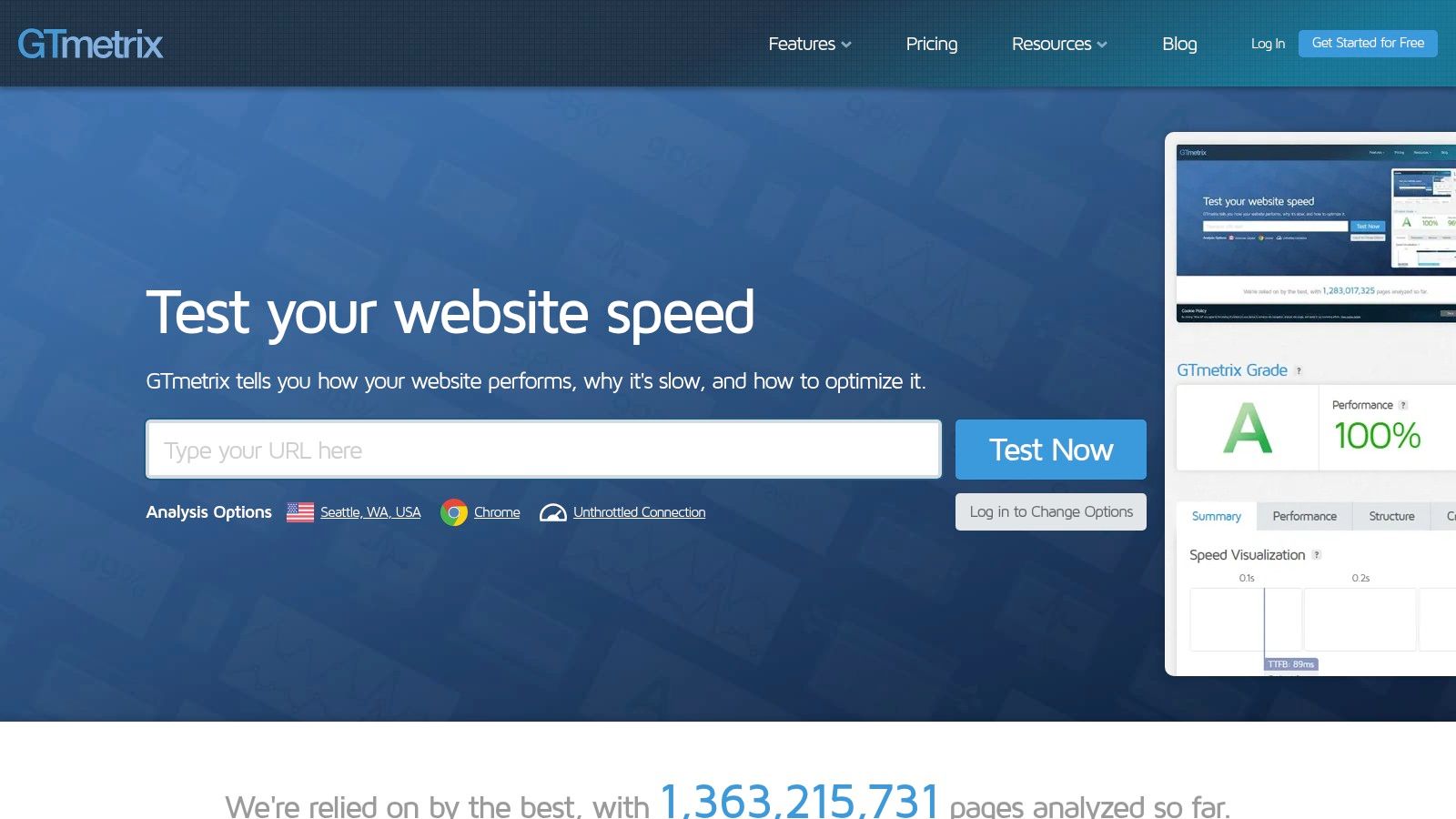
Why It Stands Out
What makes GTmetrix one of the best free website audit tools for performance is its superb user interface and the clarity of its reports. It translates complex performance metrics into easy-to-understand grades and visuals like filmstrips and waterfall charts. The free plan is generous enough for ad-hoc checks, allowing you to save reports and track performance history over a short period. This makes it perfect for quickly identifying and troubleshooting specific performance issues without needing a paid subscription.
Key Information & Features:
- Access Requirement: Free for basic on-demand tests; free account required to save reports and access history.
- Core Features:
- Performance Audits: Lighthouse-based reports with a proprietary GTmetrix Grade.
- Core Web Vitals: Detailed measurement and diagnostics for LCP, TBT, and CLS.
- Visualisations: Waterfall chart, filmstrip view, and request breakdowns.
- Saved History: Free accounts can save reports to monitor changes over time (with limits).
- Best Use Case: In-depth analysis and debugging of page load speed and Core Web Vitals for specific, high-priority URLs.
| Pros | Cons |
|---|---|
| Clear and user-friendly performance reports. | Free plan has tight limits on tests and short data retention. |
| Actionable breakdowns suitable for developers and marketers. | Advanced monitoring and more test locations require a paid plan. |
| Useful visualisations (waterfall, filmstrip) aid debugging. | Focus is solely on performance, not a complete SEO audit. |
For more details on improving your website's speed, visit the official GTmetrix website.
8. WebPageTest
For a deep, technical dive into website performance, WebPageTest is an unparalleled diagnostic tool. While many audit tools check for speed issues, WebPageTest provides an incredibly granular analysis of how a page loads, renders, and performs from various global locations using real browsers. It's a highly specialised tool, making it one of the best free website audit tools for developers and SEOs focused on Core Web Vitals and user experience.
The platform generates detailed waterfall charts, filmstrip views, and video captures of the page load process. This allows you to pinpoint exactly which resources are slowing your site down, from large images to render-blocking scripts. Its free Starter plan offers a generous number of test runs per month, sufficient for detailed, occasional performance investigations.
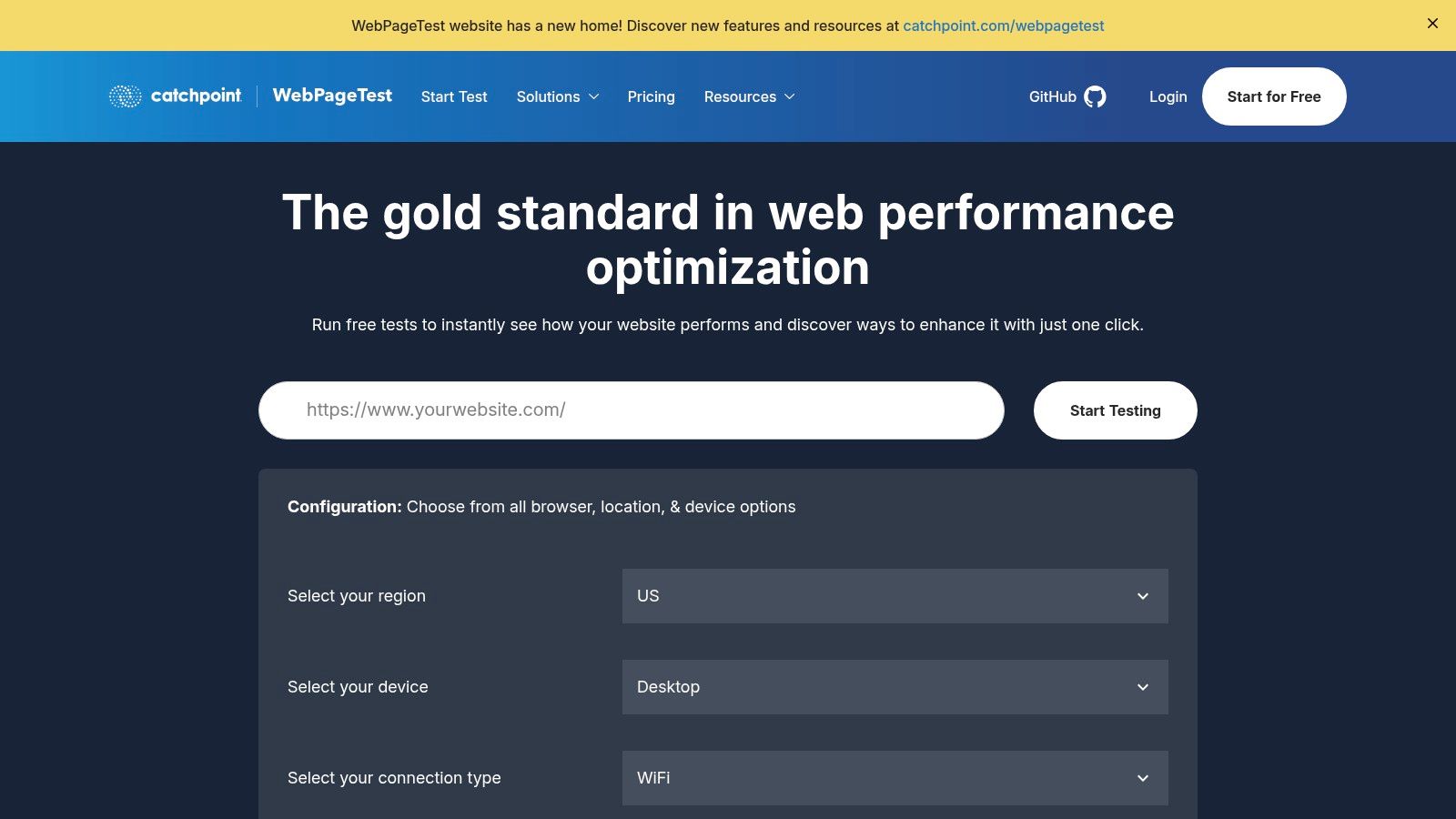
Why It Stands Out
What sets WebPageTest apart is the sheer depth of its diagnostic data. Unlike simple speed checkers, it provides advanced metrics and visualisations like filmstrips and video capture that show exactly how a user experiences your page load. You can simulate different connection speeds, devices, and locations, and even run scripts to test complex user journeys. This level of detail is invaluable for diagnosing and fixing complex performance bottlenecks that other tools might miss.
Key Information & Features:
- Access Requirement: Free Starter plan available with monthly run limits; no sign-up needed for basic tests.
- Core Features:
- Advanced Diagnostics: Detailed waterfall charts, filmstrips, and video recordings of page loads.
- Real Browser Testing: Utilises actual browsers (Chrome, Firefox, etc.) from multiple global locations.
- Performance Metrics: Includes Core Web Vitals, Lighthouse scores, and security checks.
- Test Scripting: Allows for multi-step tests to simulate user interactions (limited on free plan).
- Best Use Case: In-depth performance analysis and debugging for developers and technical SEO professionals aiming to optimise loading speed and Core Web Vitals.
| Pros | Cons |
|---|---|
| Most detailed diagnostics of any free performance tool. | Steep learning curve for interpreting advanced features. |
| Generous free allowance (150 runs/month) for occasional tests. | Free plan has limits on test locations, scripting, and run counts. |
| Tests from multiple real-world locations and browsers. | Primarily focused on performance, not a complete SEO audit tool. |
For a closer look, you can run a free test directly on the WebPageTest website.
9. Seobility SEO Checker
Seobility offers a straightforward and highly accessible on-page SEO checker, perfect for getting a quick health check of a single URL without any registration. It analyses a specific page against key on-page and technical SEO criteria, providing an overall score and a clear, organised task list for improvements. This makes it one of the best free website audit tools for rapid diagnostics and prioritisation.
While the free tool is limited to single-page analysis, Seobility provides a very clear and affordable upgrade path to its full platform. This full suite includes crawl-based audits for your entire website, rank tracking, and backlink monitoring, allowing users to scale their SEO efforts as their needs grow.
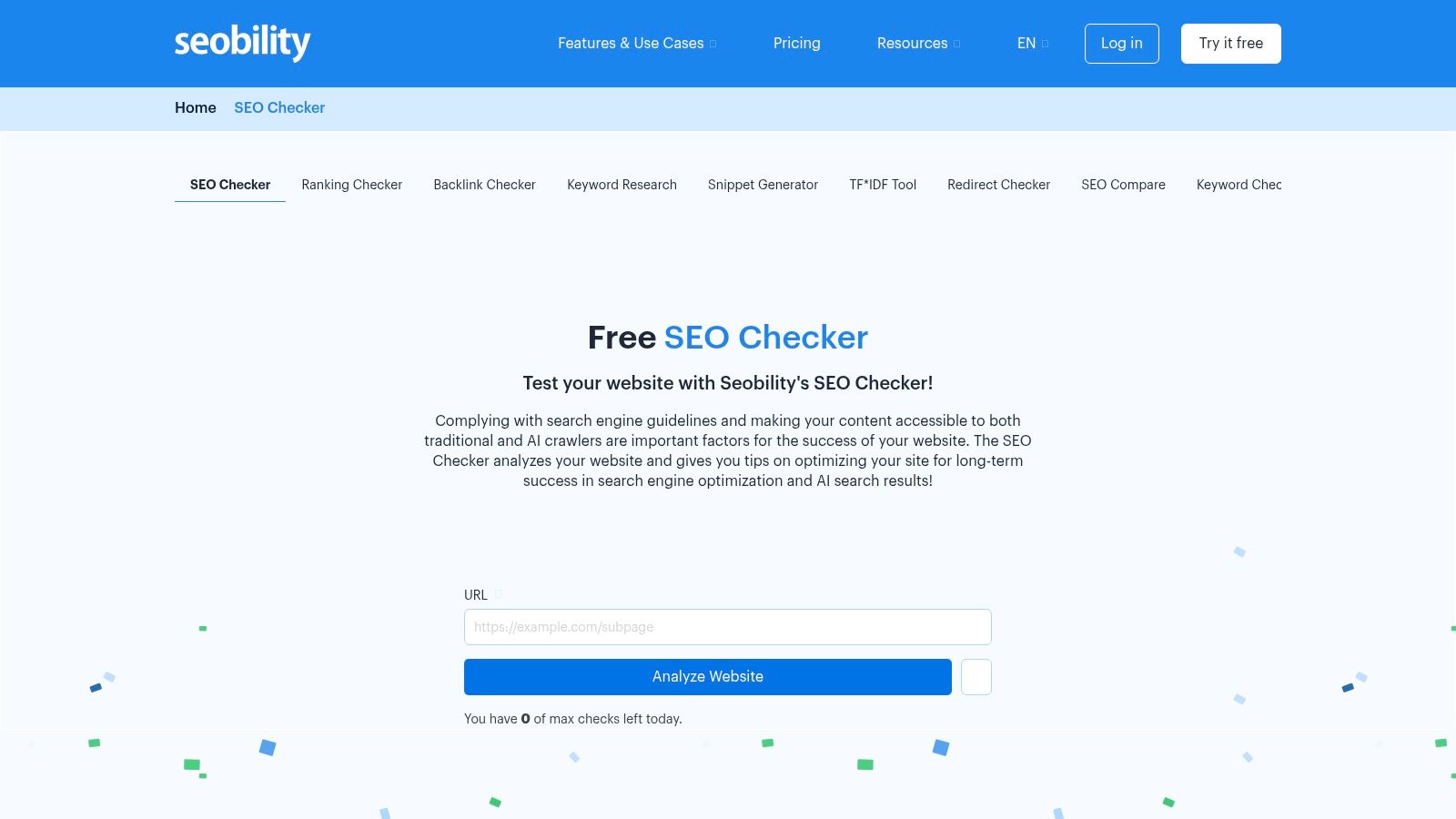
Why It Stands Out
Seobility's main advantage is its simplicity and directness. You can analyse any page in seconds just by entering the URL, making it incredibly efficient for spot-checking core pages or analysing a competitor's landing page. The results are categorised into Meta information, Page quality, Structure, and Link analysis, with prioritised tasks that tell you exactly what to fix. For businesses needing more, the 14-day premium trial offers a risk-free way to evaluate the comprehensive site-wide crawler before committing.
Key Information & Features:
- Access Requirement: Free for single-page checks (no login required); paid plans offer full-site crawling.
- Core Features:
- Single-Page SEO Check: Provides a score and analysis of on-page, technical, and content factors.
- Prioritised Task Lists: Generates clear, actionable lists for fixing identified issues.
- Paid Features: Full-site crawl audits, keyword rank tracking, and backlink monitoring.
- Premium Trial: A 14-day trial is available to test all premium features.
- Best Use Case: Getting an instant, actionable SEO report for a specific URL or for businesses looking for an affordable, scalable all-in-one SEO platform.
| Pros | Cons |
|---|---|
| No-login quick checks for immediate feedback. | Free tool is single-page only and subject to daily limits. |
| Affordable upgrade path to full-site auditing. | Full-site capabilities require a paid subscription. |
| Provides prioritised tasks and a clear scoring system. | Lacks the advanced data depth of more enterprise-level tools. |
You can try the instant single-page analysis directly on the Seobility website.
10. Siteliner
Siteliner, from the creators of the renowned plagiarism checker Copyscape, is a specialist tool designed to uncover issues that can harm your SEO, specifically internal duplicate content, broken links, and page power. It provides a fast and straightforward analysis by crawling your site after you simply input your URL, making it one of the best free website audit tools for a quick health check.
Its primary focus is on identifying duplicate content within your own domain. This is a critical SEO factor, as search engines may penalise sites with significant amounts of copied content across different pages. Siteliner presents this data as a percentage, allowing you to quickly spot problematic pages that require consolidation or unique content creation.
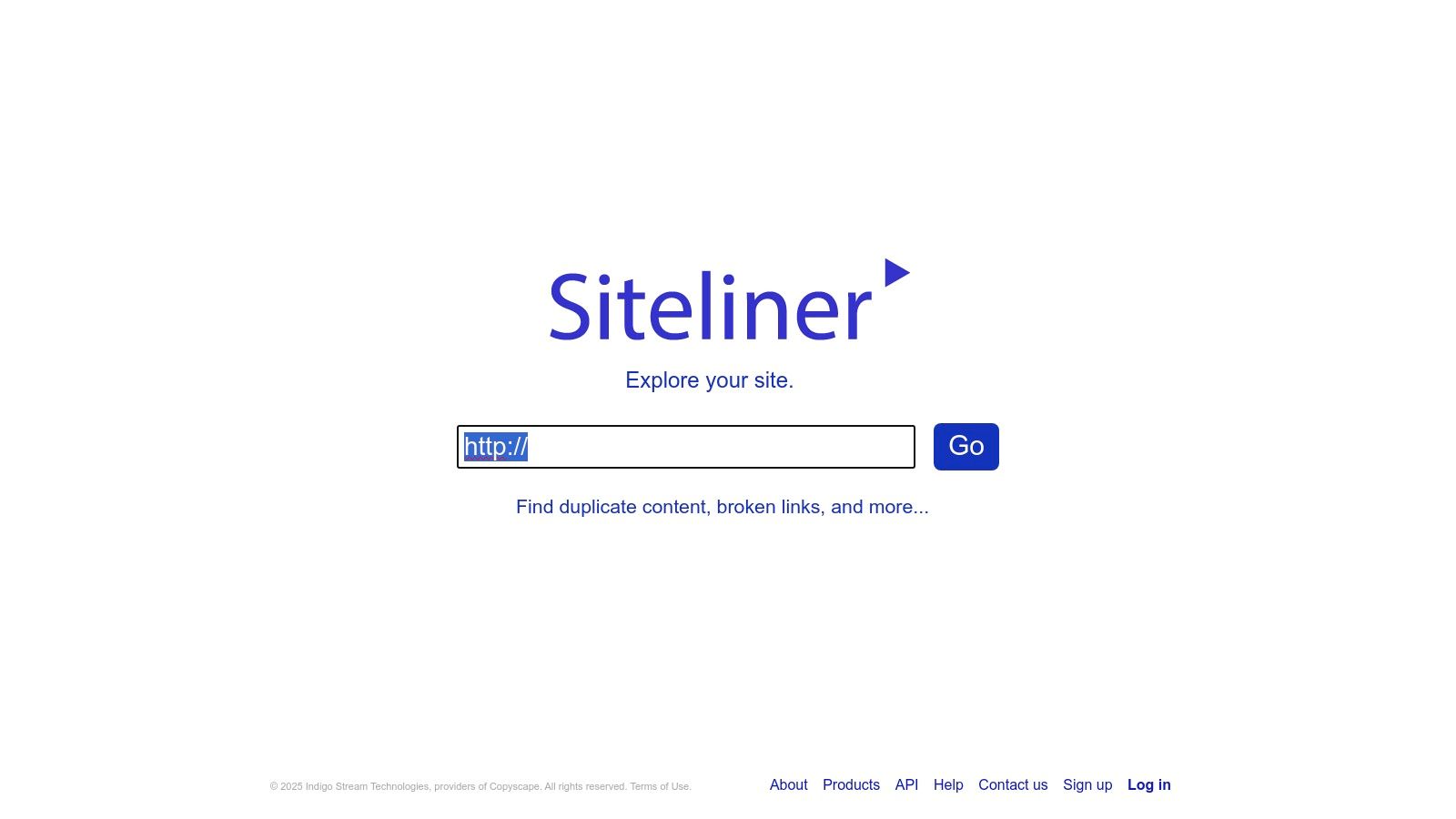
Why It Stands Out
What makes Siteliner unique is its laser focus and simplicity. While other tools offer a broad range of features, Siteliner excels at doing a few key things very well. The "Page Power" metric is a standout feature, providing a proprietary score that represents how prominently search engines are likely to see a page based on your internal linking structure. This helps you understand which pages are receiving the most link equity and identify important pages that might be underlinked. The interface is clean, generating a comprehensive report that is easy to navigate without any complex setup.
Key Information & Features:
- Access Requirement: Free for monthly scans up to 250 pages. No verification is needed.
- Core Features:
- Duplicate Content Analysis: Scans your website to find internal duplicate text.
- Broken Link Checker: Identifies and reports all broken internal and external links.
- Page Power: Calculates a unique score for pages based on internal link patterns.
- Sitemap Generation: Creates an XML sitemap based on the crawl.
- Best Use Case: Small businesses and website owners needing a quick, simple way to find and fix internal duplicate content and broken links.
| Pros | Cons |
|---|---|
| Extremely simple to use with no complex setup. | Limited to one scan per month on the free plan. |
| Excellent for quickly identifying internal duplicate content. | Free version is capped at 250 pages, which is small. |
| Provides a unique "Page Power" metric for internal linking. | Does not provide any backlink, keyword, or technical SEO data. |
Find out more about how this tool can help your content strategy on the official Siteliner website.
11. Cloudflare Web Analytics & Observatory
Cloudflare Web Analytics & Observatory offers a privacy-first approach to performance monitoring, focusing heavily on Core Web Vitals (CWV). While not a traditional SEO crawler, it serves as one of the best free website audit tools for continuous performance analysis, providing real user monitoring (RUM) data without the use of cookies or invasive tracking. This makes it an excellent choice for website owners who prioritise both user privacy and page speed.
Its primary strength lies in the Observatory dashboard, which aggregates performance data and provides element-level debugging for CWV metrics like LCP, INP, and CLS. It helps you pinpoint exactly which parts of your page are causing slowdowns and offers actionable optimisation suggestions, often integrated directly with Cloudflare’s own performance tools.
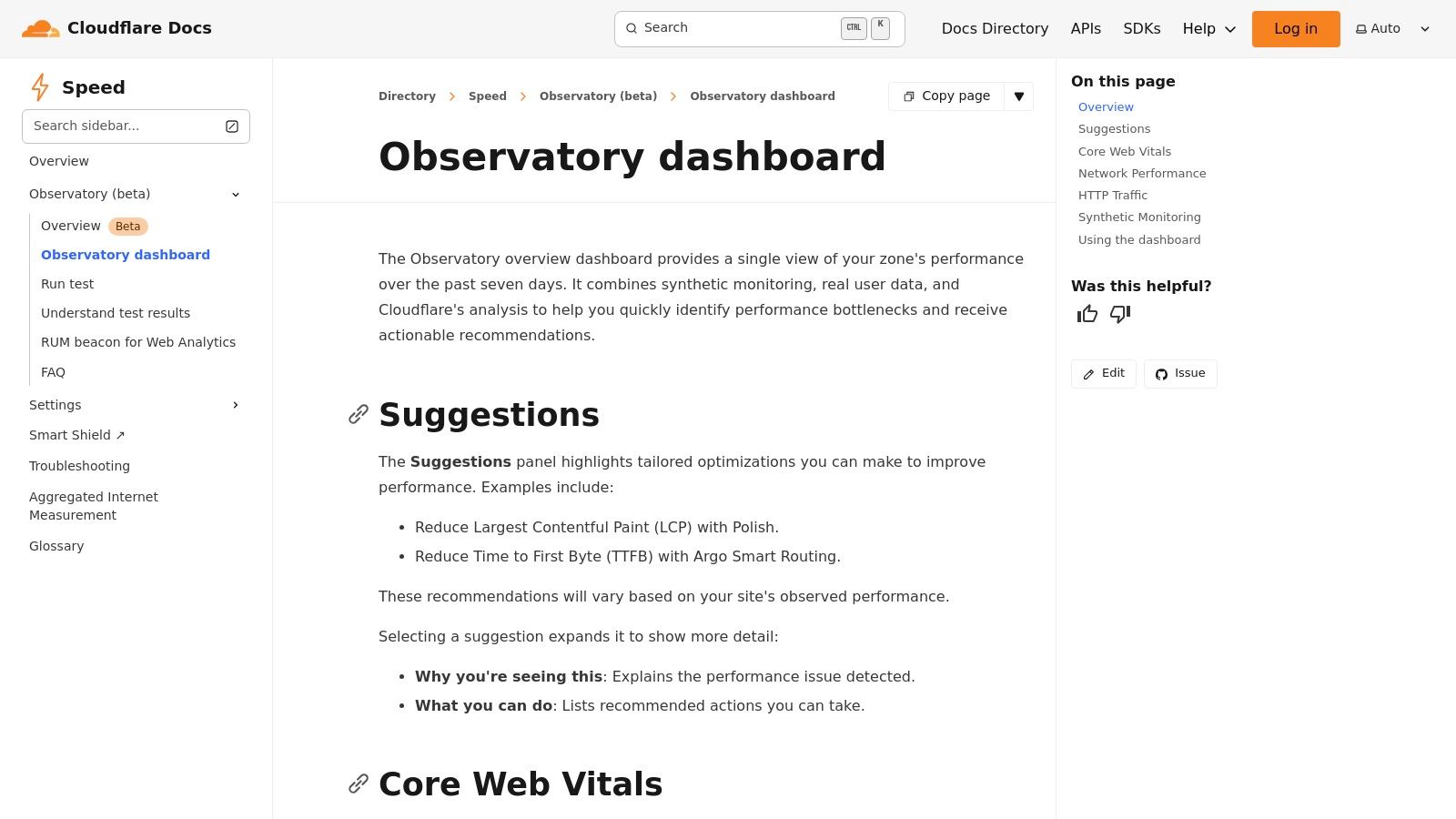
Why It Stands Out
What makes Cloudflare's offering unique is its seamless integration into the Cloudflare ecosystem and its unwavering focus on privacy. It presents complex performance data in a clear, digestible format, making it easy to understand real-world user experience. The lightweight analytics script ensures that monitoring your site's performance doesn't negatively impact it. This combination of powerful CWV diagnostics and privacy-respecting analytics makes it an indispensable tool for technically-minded site owners.
Key Information & Features:
- Access Requirement: Free, works best for websites using Cloudflare services but can be used on any site.
- Core Features:
- Observatory Dashboard: Aggregates RUM and synthetic test data over a 7-day period.
- Core Web Vitals Explorer: Provides LCP, INP, and CLS reporting with element-level debugging.
- Lightweight Analytics: A no-cookie, privacy-friendly script for basic traffic insights.
- Optimisation Suggestions: Recommendations often tied to Cloudflare's performance features.
- Best Use Case: Continuously monitoring Core Web Vitals and overall site performance with a focus on user privacy.
| Pros | Cons |
|---|---|
| Completely free and focuses on privacy (no cookies). | Not a full SEO crawler or a replacement for technical audit tools. |
| Actionable CWV insights with element-level debugging. | Most beneficial for sites already using the Cloudflare network. |
| Lightweight script that won't slow down your website. | Lacks keyword tracking, backlink analysis, or on-page SEO checks. |
As a privacy-focused tool, it's a great choice for those moving away from more intrusive platforms; you can learn more about similar tools in our guide to Google Analytics alternatives.
12. SE Ranking (Website Audit module)
SE Ranking is an all-in-one SEO platform, but its Website Audit module is available through a generous 14-day free trial that requires no credit card. This makes it an excellent choice for conducting a one-off, comprehensive technical audit. The tool is powerful, supporting JavaScript rendering to accurately crawl modern websites and providing detailed, organised reports that group issues for easier analysis.
Because the trial unlocks the full feature set, you get an unrestricted look at a premium tool without any initial commitment. It’s one of the best free website audit tools for businesses wanting to perform a deep-dive analysis and evaluate a professional-grade SEO suite at the same time. The crawler is robust, and the issue explanations are clear and actionable.
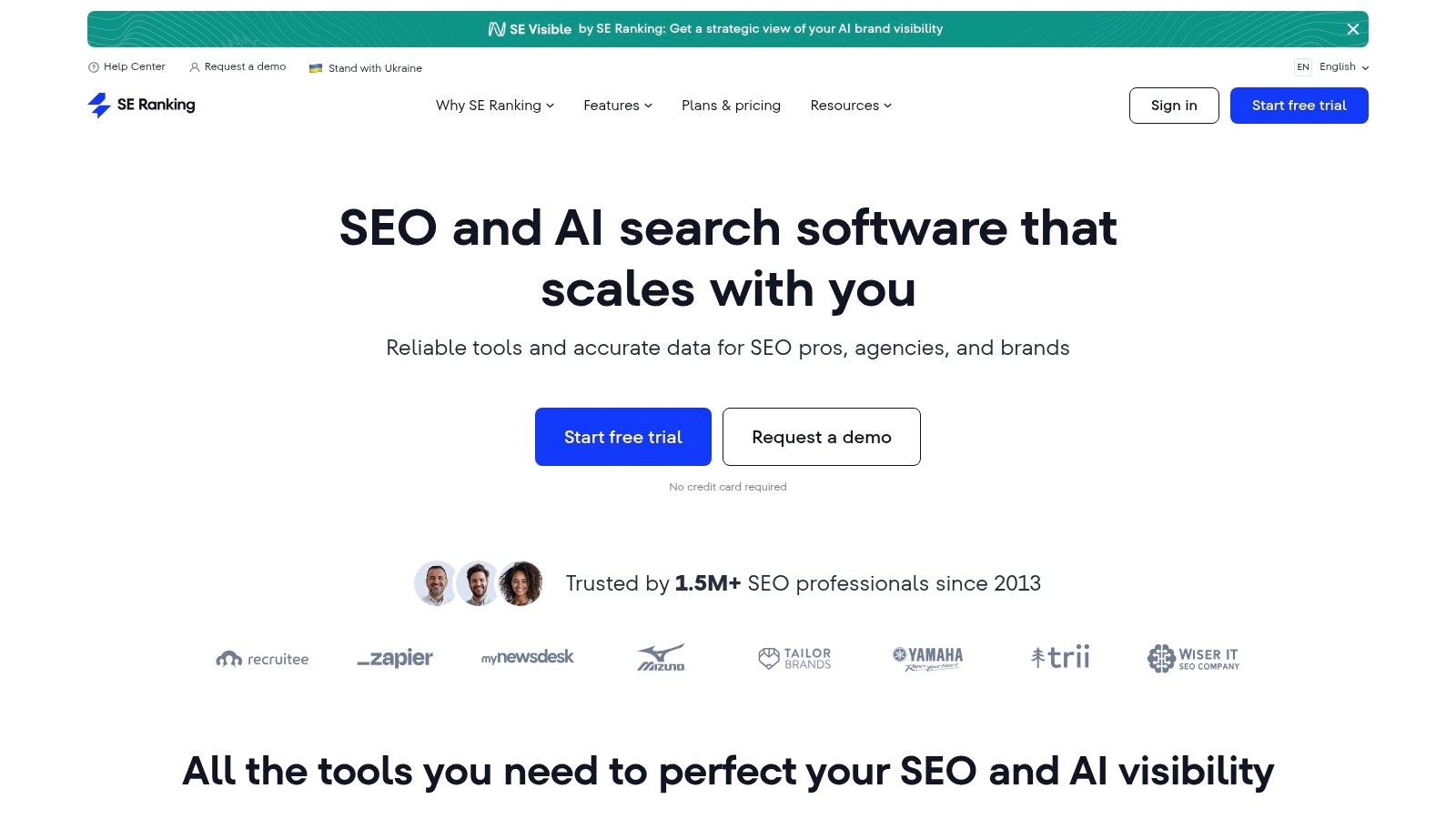
Why It Stands Out
What makes SE Ranking's trial offering unique is its completeness. You’re not just getting a limited audit; you gain access to a fully integrated SEO toolkit. During the 14-day period, you can combine your audit findings with insights from their rank tracking, competitor research, and backlink analysis tools. The user interface is clean and presents a vast amount of data in an accessible way, making it suitable for both SMEs and marketing professionals who need a powerful, short-term auditing solution.
Key Information & Features:
- Access Requirement: Free 14-day full-feature trial; no credit card required to sign up.
- Core Features:
- Website Audit: Comprehensive crawler with JavaScript rendering capabilities.
- Issue Prioritisation: Groups problems into clear categories with detailed fix instructions.
- Integrated Suite: Access to rank tracking, competitor analysis, and backlink tools during the trial.
- Best Use Case: Performing an in-depth, one-time site audit or thoroughly evaluating a premium SEO platform before committing to a subscription.
| Pros | Cons |
|---|---|
| Full access via a generous 14-day trial without a credit card. | Paid subscription is required for ongoing use after the trial. |
| Integrated suite allows for a holistic SEO health check. | Audit limits (pages crawled) are tied to the plan you choose. |
| Supports JS rendering for accurate crawling of dynamic sites. | The amount of data can be overwhelming for absolute beginners. |
For more information or to start your free trial, visit the official SE Ranking website.
Top 12 Free Website Audit Tools: Feature Comparison
| Tool | Core features | Ideal for | Key benefit | Limitations | Access / Price |
|---|---|---|---|---|---|
| Ahrefs Webmaster Tools | Site Audit (170+ checks); limited Site Explorer; web analytics | Verified site owners wanting crawl-based audits tied to Ahrefs data | Free, crawl-based technical audits using Ahrefs link/keyword data | Must verify site; lower data/row limits vs paid Ahrefs | Free for verified sites; per-project crawl credit caps |
| Google PageSpeed Insights (Lighthouse) | Single‑URL CWV (LCP/INP/CLS); Lighthouse lab diagnostics | Quick page‑level performance checks for devs and marketers | Authoritative CWV guidance with actionable "Opportunities" | Single‑URL only; lab scores may vary between runs | Free, no login required |
| Google Search Console | Site‑wide CWV, index coverage, URL Inspection, Insights | Site owners prioritising Google indexing and visibility | Direct view into Google’s indexing signals and priorities | Requires site verification; some reports change over time | Free for verified sites |
| Microsoft Bing Webmaster Tools (Site Scan) | Site Scan audits; Site Explorer; URL Inspection; IndexNow guidance | Sites seeking a second search‑engine perspective | Complimentary crawler and IndexNow support for faster indexing | Requires verification; feature consistency can vary | Free for verified sites |
| Screaming Frog SEO Spider | Desktop crawler for status codes, redirects, meta, sitemaps; reporting | Technical SEOs needing deep, configurable crawls | Fast, thorough desktop control; industry standard toolset | Free limited to 500 URLs; advanced features require paid license (~£199/yr) | Free tier; paid annual licence for full features |
| Sitebulb | Visual audits, crawl maps, graphs, extensive "Hints" library | Agencies/consultants presenting audits to clients | Very visual, client‑ready reports with clear remediation guidance | Desktop only; no long‑term free tier (14‑day trial) | Paid; 14‑day desktop trial |
| GTmetrix | Lighthouse + waterfall, filmstrip, CWV metrics, saved reports | Developers/marketers needing visual performance breakdowns | Clear waterfalls and filmstrips for debugging performance issues | Free plan has tight test limits and short data retention | Free with limits; paid tiers add monitoring and locations |
| WebPageTest | Filmstrips, video capture, waterfalls, scripting, multi‑browser/location tests | Performance engineers needing granular diagnostics and scripting | Most detailed diagnostics and generous free runs for deep tests | Learning curve for advanced features and scripting limits on free plan | Free starter (≈150 runs/mo); paid/API/monitoring options |
| Seobility SEO Checker | Single‑URL on‑page & technical checks; full platform paid | Quick single‑page prioritisation and low‑cost upgrades | Fast checks with prioritised task lists and affordable upgrade path | Free is single‑page only with daily limits; full-site needs subscription | Free single‑URL checks; paid plans with 14‑day trial |
| Siteliner | Internal duplicate content, broken links, page metrics, sitemap | Small sites needing fast duplication and link checks | Simple, fast detection of duplicate content and broken links | Free cap 250 pages and 1 check every 30 days; no backlink/keyword data | Free up to 250 pages; paid for larger scans |
| Cloudflare Web Analytics & Observatory | CWV explorer, element‑level debug, lightweight RUM/synthetic overview | Sites on Cloudflare wanting privacy‑friendly CWV monitoring | Continuous CWV monitoring with Cloudflare‑integrated optimisation tips | Best value when using Cloudflare; not a full site audit crawler | Free as part of Cloudflare tools |
| SE Ranking (Website Audit) | Website Audit with JS rendering, issue grouping; integrated suite | Teams evaluating a full SEO suite with trial audits | Full‑site audits via a generous 14‑day free trial; scales with plan | Paid after trial; audit limits depend on chosen tier | 14‑day free trial (no card); subscription thereafter |
Turning Audit Data Into Action: Your Next Steps
You've just explored a comprehensive list of the best free website audit tools available today. From the indexing insights of Google Search Console and Bing Webmaster Tools to the deep technical analysis offered by Screaming Frog and the performance diagnostics of PageSpeed Insights, this toolkit empowers you to take control of your website's health. But remember, the true value isn't in the reports themselves; it's in the strategic actions you take based on their findings.
The sheer volume of data can feel overwhelming, but a structured approach makes it manageable. Resist the temptation to fix everything at once. Instead, transform raw data into a prioritised roadmap for meaningful improvement.
From Diagnosis to Action: Creating Your SEO Roadmap
The first step is to organise your findings. Consolidate the reports from your chosen tools and start categorising the issues. A simple but effective method is to group them by impact and effort.
1. Triage Your Findings:
- Critical Errors (High Priority): These are the showstoppers. Focus on issues that prevent search engines from crawling or indexing your content, or that create a fundamentally broken user experience. Examples include server errors (5xx), widespread 404s on important pages, incorrect canonical tags pointing to the wrong URLs, or a non-indexable status on key sections of your site.
- Major Issues (Medium Priority): These problems significantly harm your performance or user experience but don't completely break the site. This category includes poor Core Web Vitals scores, slow page load times, a lack of mobile-friendliness, broken internal links, and duplicate title tags or meta descriptions across many pages.
- Minor Tweaks (Low Priority): These are opportunities for optimisation that are good to fix but won't cause catastrophic failure if left for a short while. Examples might be missing alt text on a few non-critical images, meta descriptions that are slightly too long, or optimising image file sizes that are already reasonably small.
2. Select the Right Tool for the Job:
No single free tool does everything perfectly. The key is to build a complementary workflow.
- For a foundational technical overview, use a crawler like Screaming Frog (up to 500 URLs) or Sitebulb (14-day trial) to map out your site's structure and identify technical SEO roadblocks.
- For indexing and performance data direct from the source, Google Search Console and PageSpeed Insights are non-negotiable. They show you exactly how Google perceives your site's health and performance.
- For on-page SEO and content checks, tools like Seobility's SEO Checker provide a quick, page-level analysis that's perfect for spot-checking new blog posts or landing pages before they go live.
- For identifying duplicate content issues, Siteliner is an invaluable and highly focused tool that quickly highlights areas where your content may be seen as repetitive.
By combining the structural overview from a crawler with the real-world performance data from Google's tools, you gain a 360-degree view of your website. This holistic approach ensures you're not just fixing isolated problems but are systematically improving the entire ecosystem of your online presence. The journey to a perfectly optimised website is a marathon, not a sprint. By consistently using these best free website audit tools, you can turn data into decisions, and decisions into a dominant search engine performance.
Feeling overwhelmed by the data? While these free tools are powerful, interpreting the results and building a winning strategy takes expertise. If you're a Cambridgeshire business looking for a partner to turn these audits into tangible growth, Bare Digital can help. We specialise in data-driven SEO that delivers real-world results. Visit Bare Digital to see how we can help you get ahead.








