Google My Business SEO is all about optimising your free Google Business Profile to show up higher in local searches—both on Google Search and on Maps. It’s a mix of strategically filling out your profile, getting customers to leave reviews, and actively keeping your listing fresh to pull in more local business.
For any UK business, a well-tuned profile is one of the most powerful moves you can make to boost your local search presence.
Why Your Google Business Profile Is a Powerful SEO Tool
Think of your Google Business Profile (GBP) as more than just an online directory entry. For UK businesses, it’s the absolute cornerstone of your local SEO. It’s your digital shopfront, often giving potential customers their very first impression of your brand. When it's fully optimised, your GBP has a direct impact on your visibility where it counts the most: right on Google Search and Maps, where local customers are already looking for you.
Let’s face it, modern UK consumers lean heavily on Google to find and connect with local businesses. Your Google Business Profile is often the linchpin of your entire strategy for local SEO for small businesses, giving you that crucial visibility in your immediate area.
From Listing to Lead Generation
Leaving your profile static and incomplete is a huge missed opportunity. A dynamic, well-managed GBP, on the other hand, becomes a serious tool for turning search interest into actual results. It creates a direct path from someone's search query to a real-world action, whether that's a phone call, a visit to your website, or them walking straight through your door.
This simple flow shows how optimising your profile leads directly to business growth.
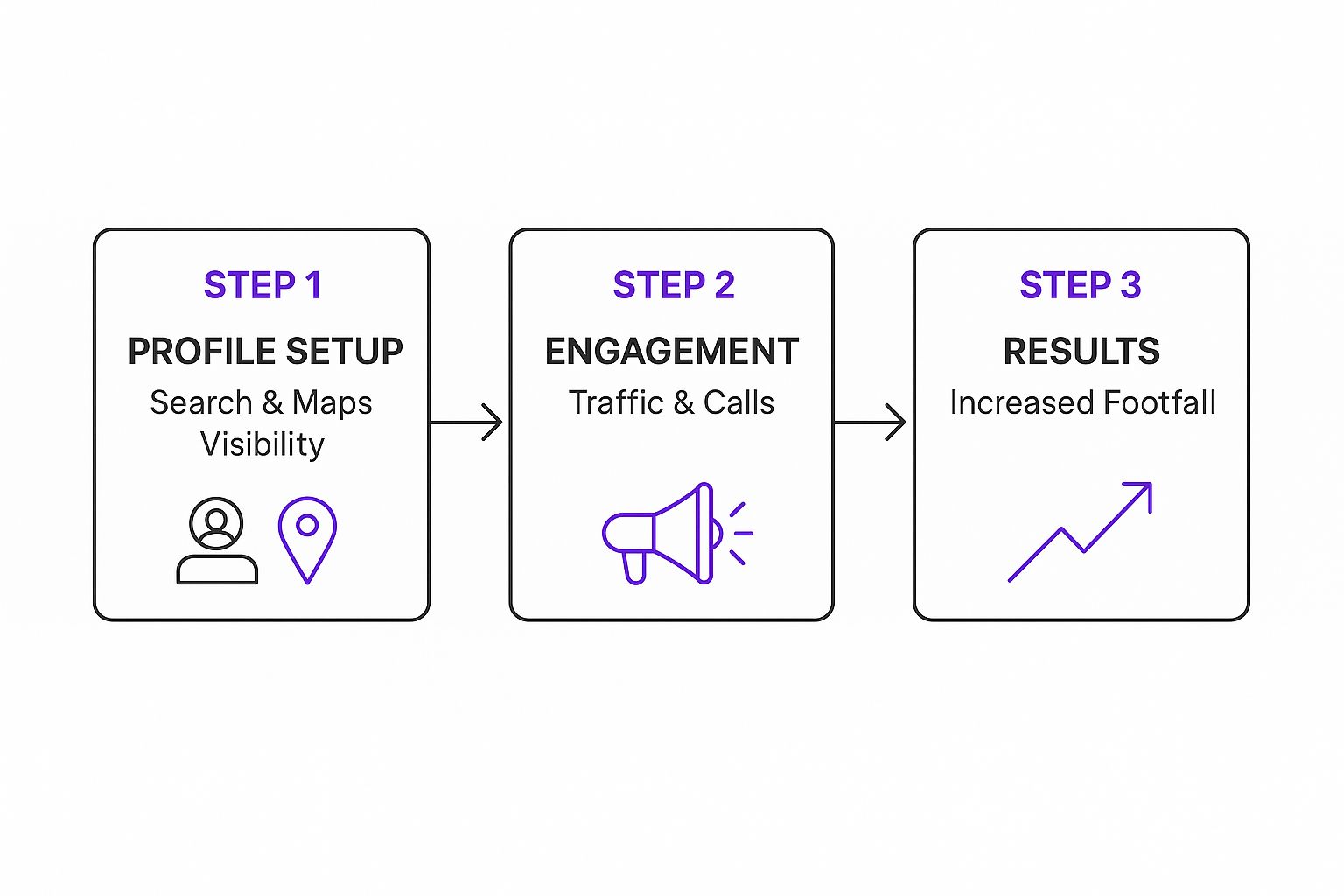
It’s clear that profile optimisation isn't just about getting seen. It's about driving specific, measurable customer actions that directly add to your bottom line.
The Data Behind the Clicks
You really can't overstate Google's importance in the UK. With Google holding over 93% of the search engine market share, its ecosystem is the main arena for local business visibility. Interacting with a GBP listing drives massive user engagement. Consider these key actions: 48% click through to a business's website, 29% request directions, and 21% make a direct phone call. You can get a deeper dive into these local search ranking factors in our detailed guide.
Crucially, businesses that enrich their profiles with photos and detailed descriptions see up to 45% more direction requests and 31% more website clicks. This proves that a complete profile is a powerful driver of consumer action in the competitive UK market.
These numbers paint a clear picture of how UK businesses are adapting to being discovered online. Mastering your Google My Business SEO isn't just a technical task—it’s a core strategy for sustainable growth. It’s all about meeting your customers where they are and giving them every reason to choose you over the competition.
Building Your Foundation with Essential Profile Setup
Getting your Google Business Profile (GBP) set up correctly is where the real work begins. It’s not just about filling in boxes on a screen; it’s about building a strong, consistent foundation that Google’s algorithm can trust. Every single field is a chance to tell both customers and the search engine exactly who you are, what you do, and why they should choose you.
Think of it as your digital shopfront. The first, and most critical, rule is absolute consistency with your Name, Address, and Phone number (NAP). This information must be identical everywhere—on your website, your GBP, and any other online directories. Even a tiny discrepancy, like using "Ltd." in one place and "Limited" in another, can confuse Google and weaken its confidence in your business, ultimately hurting your local rankings.
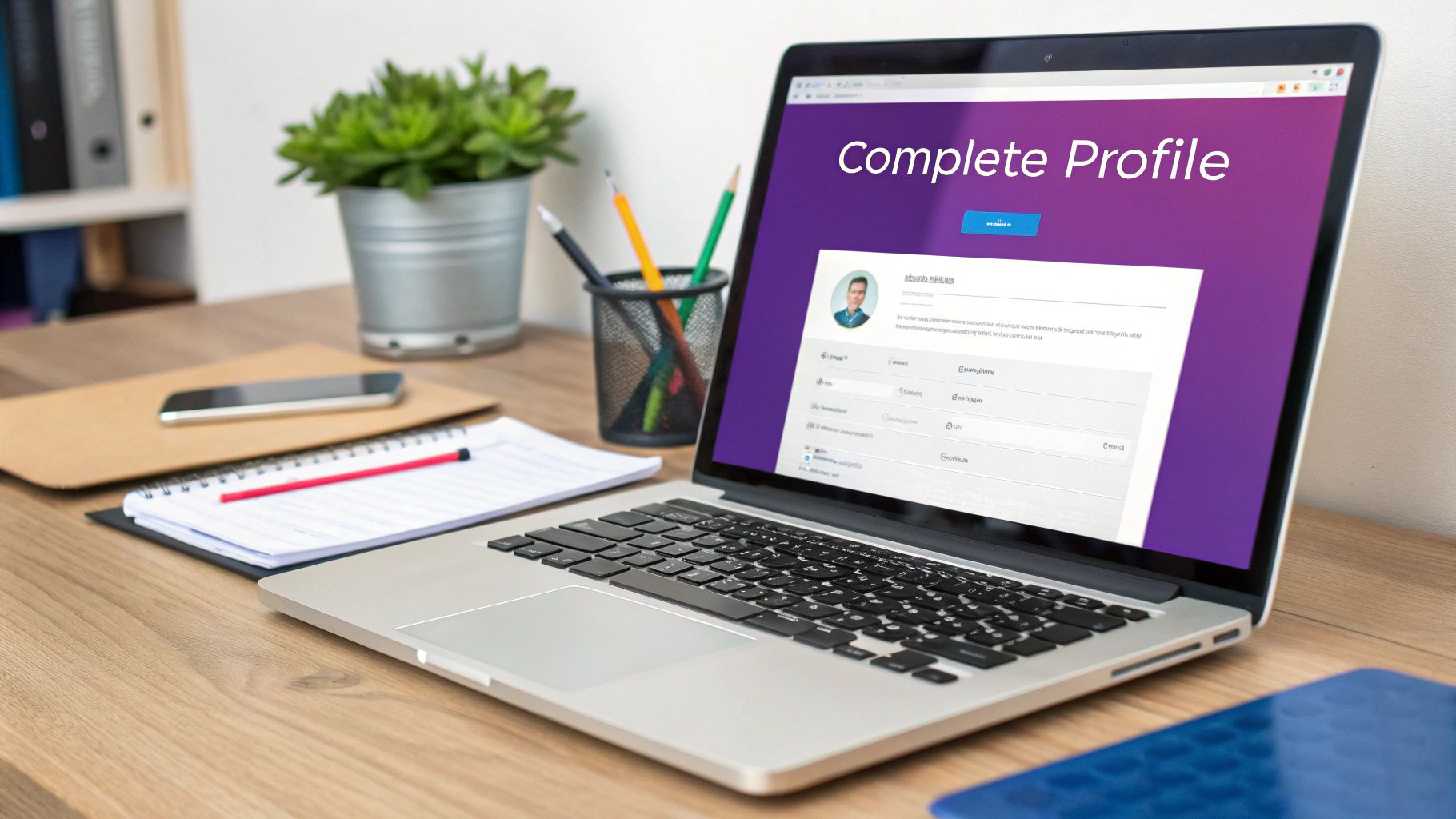
Nailing Your Business Categories
Choosing your categories is one of the most powerful moves you can make during setup. Your primary category needs to be the most precise description of your main offering. It's the strongest signal you can send to Google about what your business is all about.
For instance, a bakery in Manchester that focuses on celebration cakes shouldn't just pick "Bakery." A much better primary category would be "Cake Shop," because it’s far more specific. From there, you can add secondary categories like "Patisserie" or "Wedding Bakery" to show up in a wider range of relevant searches.
The specificity here really matters. With around 4,034 unique business categories available globally, UK businesses can select one primary and up to nine secondary options. Getting this right helps you align with Google's key ranking factors—relevance and popularity—which is your ticket to appearing in Google Maps and the all-important Local 3-Pack.
Crafting a Compelling Business Description
You have 750 characters for your business description. Treat it like your elevator pitch. This is your opportunity to weave in important keywords while showing off your unique personality and value. Don't just list services; tell a story that connects with your ideal customer.
Key Takeaway: Write for humans first, but keep keywords in mind. A Bristol solicitor might write, "Our dedicated team of family law solicitors in Bristol provides expert, compassionate advice on divorce and child custody matters," instead of a clunky, keyword-stuffed sentence.
This approach reads naturally to a potential client while still signalling all the right things to Google. It's a balancing act, but one worth mastering. If you want to dig a bit deeper, this guide on How to Optimize Your Google Business Profile has some fantastic pointers.
Getting the Core Details Right
Beyond the big three—NAP, categories, and description—the smaller details are what pull everything together to create a complete and trustworthy profile. Paying attention to them signals to Google that you’re an active and diligent business owner.
Here's a checklist to help you get all the core information locked down, optimised, and working for your local SEO.
GBP Core Information Checklist for Maximum Impact
This simple table breaks down the essential fields, what to do with them, and why they're so important for your visibility.
| Information Field | Optimisation Tip | Why It Matters for SEO |
|---|---|---|
| Business Hours | Keep them perfectly accurate, especially for bank holidays. Use the special hours feature. | Google prioritises reliable information. Incorrect hours create a poor user experience. |
| Service Areas | If you're a mobile business, define every postcode and town you serve. Be specific. | This is crucial for appearing in "near me" searches from customers in those locations. |
| Website Link | Make sure it links to your homepage or a relevant location page. Check it isn't broken. | A direct, working link is a fundamental trust signal and directs traffic correctly. |
| Services/Products | Add individual entries for each service with descriptions. Use relevant keywords naturally. | This allows you to rank for specific service-related searches, not just general terms. |
| Attributes | Select all relevant attributes, such as "wheelchair accessible" or "free Wi-Fi". | Attributes help you appear in filtered searches and give customers key information upfront. |
By methodically working through this checklist, you ensure your profile is robust and sending all the right signals to both Google and your potential customers.
Completing every last section of your profile isn’t just a box-ticking exercise; it’s a fundamental first step. For a thorough walkthrough to ensure you haven't missed a thing, our comprehensive local SEO checklist has you covered. Nailing this foundational work is what makes the more advanced optimisation techniques truly effective.
Keep the Momentum Going: Engage Customers and Feed Google Ranking Signals
Getting your profile set up and complete is just the starting line. The real magic in local SEO happens with consistent, ongoing activity. Think of it this way: a static profile is like a closed shop, easily overlooked. A dynamic one, however, becomes a buzzing hub that pulls in both customers and Google’s attention.
This is what separates the profiles sitting at the top of the search results from all the rest. It's about showing Google, through regular, positive interactions, that you're a trusted and active local business.

Lean into Your Customer Reviews
Customer reviews are the currency of your Google Business Profile. They provide powerful social proof and are one of the most important ranking factors in local search. A steady stream of positive reviews tells Google you’re not just legitimate, but that real people actually value what you do.
But it’s not just about racking up five-star ratings. Google watches how you, the business owner, handle them. A prompt, professional response to every single review—good or bad—shows top-notch customer service and builds a massive amount of trust with anyone reading them.
For instance, replying to a great review with a personal touch like, "Thanks, Sarah! So glad you enjoyed the new seasonal menu," goes a lot further than a bland "Thanks for your review." It proves you’re listening.
Important Insight: Responding to negative feedback might be even more crucial. It’s a public stage to address a problem, show you care, and maybe even win that customer back. Handling criticism well is a huge part of effective online reputation management for SEO and can flip a negative into a positive.
This hands-on approach to reviews is a non-negotiable part of any solid Google My Business SEO strategy.
Use Google Posts to Stay Fresh
Think of Google Posts as mini-adverts that live right on your profile. They’re a brilliant way to keep your listing looking fresh and give potential customers another reason to click on your business.
Use them to announce things like:
- Special Offers: A weekend discount or a BOGOF deal.
- New Products or Services: Show off your latest stock or a new service package.
- Upcoming Events: Got a workshop or a community event? Promote it here.
- Business Updates: Sharing news about new opening hours or a new team member.
Posts generally expire after seven days (unless they're for a specific event), so you should aim to get a new one up at least once a week. This regular flicker of activity signals to Google that you're open for business and actively engaged, which can give your rankings a nice nudge.
Control the Conversation with the Q&A Feature
The Questions & Answers section is so often ignored, but it's a fantastic tool for engaging customers and steering the conversation about your business. Here’s the catch: anyone can ask a question, and anyone can answer it. If you're not on top of it, you risk misinformation spreading.
The best move is to seed your own Q&A section. Get ahead of the game by posting the most common questions you get asked, and then answer them yourself, straight away.
Here are a few common questions you could pre-populate:
- Do you offer free parking?
- Are you open on bank holidays?
- Do you cater for specific dietary requirements (e.g., gluten-free)?
- What is your returns policy?
- Do you offer gift vouchers?
By answering these questions upfront, you build a handy FAQ for customers and stop others from stepping in with the wrong information. It's a simple tactic, but incredibly effective for adding value and keeping your profile accurate.
The data backs this up. Recent stats show that UK businesses with highly optimised, active profiles get a huge boost in visibility. In fact, businesses with over 200 reviews tend to perform best in search rankings. What’s more, just a single review can correlate with around 80 more site visits and 16 phone calls. It's a direct line between active management and real growth. You can find more of these UK-specific Google Business Profile statistics to see how they can shape your own strategy.
Advanced GBP Tactics to Outrank Your Competition
Once you've built a solid foundation, it’s time to dig into the advanced features that many of your competitors simply overlook. Moving beyond the basics is what elevates your profile from a simple listing to a powerful customer acquisition tool.
These tactics focus on creating a richer, more interactive experience that not only attracts customers but also sends strong positive signals to Google. This is where you can gain a real competitive edge in your local market.

This performance dashboard gives you a direct look at how users interact with your profile, from how they find you to the actions they take next. Mastering this data is central to refining your Google My Business SEO and making smarter marketing decisions.
Turn Your Profile into a Visual Showcase
Humans are visual creatures. It's no surprise that a profile packed with high-quality, relevant media will always outperform a text-only one. Photos and videos aren't just for show; they build trust, set expectations, and drive significant engagement.
The numbers don't lie. Businesses with photos receive 42% more requests for directions on Google Maps and 35% more clicks through to their websites than businesses that don't. Your goal should be to create a visual library that truly represents your business.
- Cover and Logo: Make sure these are high-resolution and professionally represent your brand. Your logo helps with recognition, while the cover photo is your prime visual real estate.
- Team Photos: Showing the real people behind your business adds a personal touch and builds trust instantly.
- Products and Services in Action: Instead of just a static shot, show your products being used or your team delivering a service. A caterer in Cambridge, for instance, could show photos of a beautifully arranged buffet at a recent event.
- Your Premises: Include photos of your exterior, interior, and any specific areas like a waiting room or a workshop. This helps customers know exactly what to expect when they visit.
And don't forget to add videos. A short, 30-second tour of your shop or a quick "how-to" video can be incredibly effective at capturing attention.
Build a Mini-Catalogue with Products and Services
So many businesses either ignore the Products and Services sections or just don't use them to their full potential. This is a huge mistake. These features allow you to create a detailed, searchable catalogue of what you offer, right within your profile.
For a local bike shop in Peterborough, the Services section could list items like "Full Bike Service," "Puncture Repair," and "Custom Bike Fitting," each with a detailed description and even a starting price.
The Products section is even more powerful, especially for retail. You can create product categories and add individual items complete with:
- High-quality product images.
- A product name and description (a great place for keywords).
- A fixed price or price range (e.g., £50-£100).
- A direct link to the product page on your website.
This transforms your profile from a passive listing into an active sales channel. You're removing friction for the customer, giving them all the information they need to make a decision and a direct link to buy.
Use GBP Insights to Refine Your Strategy
The Performance section of your profile (previously known as Insights) is a goldmine of data. It tells you exactly how customers find you and what they do once they're there. Regularly analysing this data is key to refining your entire local SEO approach.
Pay close attention to:
- Search Queries: This shows the exact keywords people are using to find your profile. Are they brand-specific ("Bare Digital Cambridgeshire") or discovery-based ("SEO agency near me")? This information can directly inform your website's content strategy and the language you use in Google Posts.
- How Customers Find You: See the split between users who find you through "Direct" searches (typing your business name) versus "Discovery" searches (searching for a category, product, or service). A high discovery rate means your optimisation efforts are working well.
- User Actions: Track the number of website clicks, direction requests, and phone calls. A sudden drop in calls could indicate a problem, while a spike in direction requests after posting new photos shows what's working. For a comprehensive look at how these signals contribute to your visibility, our guide explains in detail how to rank in Google Maps.
Weaving Your Business Profile into Your Wider SEO Strategy
Your Google Business Profile isn’t an island. To really make a mark in local search, you’ve got to connect it properly with your website and all your other SEO work. A killer profile gives your website a leg up, and a strong website makes your profile even more powerful. It’s a virtuous circle, and it’s exactly what Google wants to see.
Thinking of them as separate tasks is a classic mistake that trips a lot of businesses up. When they’re working in harmony, every little thing you do boosts the ranking signals across the board. You start building some serious momentum for your local visibility. This joined-up approach is what makes for smart Google Business Profile SEO.
Build Out Dedicated Local Landing Pages
One of the best moves you can make is to create specific landing pages for your key services in your core locations. Instead of just pointing the 'Website' button on your profile to your homepage, link it directly to a page built for that exact audience.
Let's say you're a plumber in Leeds. You should have a landing page with a title like "Emergency Plumber in Leeds". That page needs to be packed with details about your services, testimonials from local customers, and your Leeds address and phone number. When you link that super-relevant page from your profile, you’re sending a crystal-clear signal to Google about who you are and what you do.
This tactic works wonders for a couple of reasons:
- It’s a better user experience. People land on a page that gives them exactly what they were searching for, which means they're less likely to hit the back button.
- It screams SEO relevance. You’re telling Google, "Hey, I'm a major player for this service in this town."
Nail Your Local Citations for Total Consistency
Beyond your own website, you need to make sure your business information is identical everywhere else online. This is all about building local citations—which are just mentions of your business Name, Address, and Phone number (NAP) on other sites and in online directories.
We're talking about directories like Yelp, Yell, Thomson Local, and any sites that are specific to your trade. Every time your NAP appears consistently, it’s like another vote of confidence for your business's location and legitimacy.
Crucial Tip: You have to be obsessive about consistency. A tiny difference, like using "St." on one site and "Street" on another, can weaken your citations and confuse the search engines. Getting this detail right is how you build Google's trust in your data.
A consistent NAP across dozens of reputable sites sends an undeniable message to Google: this business is real, it’s established, and it’s exactly where it says it is.
Let Your GBP Insights Fuel Your Website Content
The Performance data in your Google Business Profile is an absolute goldmine for your website's content strategy. The "Search queries" report shows you the exact phrases people are typing to find you. This isn't guesswork; it's real-world data you can immediately use to sharpen your on-page optimisation.
Imagine a Cambridge-based digital marketing agency sees in their insights that they're getting found for "SEO for small businesses Cambridgeshire." That’s a massive clue. They should immediately:
- Write a blog post: Get an in-depth article out titled something like, "A Small Business Guide to SEO in Cambridgeshire."
- Optimise service pages: Go back to their main SEO service page and weave in phrases and answer questions related to that keyword.
- Update meta descriptions: Tweak the meta descriptions on relevant pages to include this high-value search term.
This feedback loop is incredibly effective. By taking the keywords you unearth in your GBP Insights and using them to shape your website's content, you create a perfectly aligned digital presence. This connection ensures that when customers search, they find a consistent, authoritative answer from both your profile and your site—dramatically boosting your chances of ranking higher.
Common Questions About Google My Business SEO
Navigating the world of Google Business Profile SEO can throw up a lot of questions. It's a seriously powerful tool, but let's be honest, its best practices aren't always crystal clear from the get-go. Here, I'm tackling some of the most common queries I hear from UK business owners, breaking them down into simple, actionable answers.
Think of this as your go-to guide for those nagging uncertainties. Getting these small details right can make a huge difference to how you show up in local searches.
How Long Does It Take to See Results from GBP SEO?
This is the big one, and the honest answer is: it depends. Unlike flicking a switch on a paid ad, Google My Business SEO is a long game. You're not buying visibility; you're earning trust and authority with Google, and that takes time.
Generally, you can expect to see some initial movement within 2-3 months of consistent effort. This might look like a gradual climb in profile views, more website clicks, or the phone ringing a bit more often. For bigger ranking jumps, especially if you're in a competitive market like London or Manchester, you're realistically looking at 6 months or more.
Key Takeaway: Patience and consistency are your best friends here. Every review you answer, every photo you upload, and every post you share sends a positive signal to Google. These little actions compound over time.
It’s a bit like tending a garden. The initial work of planting the seeds is vital, but it’s the consistent watering and care that really makes things grow.
Do I Need to Pay to Rank Higher with My Profile?
Absolutely not. Your Google Business Profile is a completely free tool. There’s no secret "pay-to-play" button that lets you buy your way to the top of Google Maps or the local results. Your ranking is earned entirely on merit, based on the quality of your profile and your wider local SEO efforts.
Now, you can run Google Ads that might appear above the local map pack, but that's a separate beast from your organic GBP listing. Your profile's visibility boils down to three core things:
- Relevance: How well does your profile match what someone is searching for?
- Distance: How close is your business to the person searching?
- Prominence: How well-known is your business? This is based on things like reviews, mentions across the web (citations), and the authority of your website.
How Often Should I Be Active on My Profile?
Regular activity is a massive signal to Google that your business is open, active, and engaged. While there's no single magic number, getting into a good routine is crucial for effective Google My Business SEO.
Here’s a practical schedule that works for most businesses:
- Google Posts: Aim for at least one new post a week. This keeps your profile looking fresh and gives customers timely updates.
- Review Responses: Jump on all new reviews within 24-48 hours. It shows you care and provides excellent customer service.
- Q&A Monitoring: Check your Q&A section at least once a week. You need to answer genuine questions and make sure no one else is posting incorrect information.
- Photo Uploads: Add a new photo or two every month. It keeps your visual content from getting stale.
This level of activity is totally manageable for most small businesses and is more than enough to show Google you're actively managing your presence online.
Ready to take the guesswork out of your local SEO and see real, measurable results? At Bare Digital, we specialise in creating bespoke SEO strategies that boost visibility and drive growth for businesses across Cambridgeshire. Request your free, no-obligation SEO Health Check today and receive a custom proposal within 24 hours.








