That sinking feeling when your website traffic plummets is something no site owner wants to experience. When it happens, your first thought is probably "Google penalty." Recovering from a Google penalty starts with a clear-headed diagnosis: are you dealing with a direct manual action or a more subtle algorithmic demotion?
From there, it's a systematic process of fixing the root causes and, sometimes, asking Google for a second look.
Has Your Website Been Penalised by Google?
Before you tear down your entire SEO strategy, you need to be sure a penalty is actually the problem. Is it really Google, or could it be a routine algorithm update, a seasonal dip, or even a competitor suddenly getting their act together? Jumping to conclusions is a fast track to wasting time and money fixing things that aren't broken.
Your first and most important stop is Google Search Console. Think of it as the direct line between you and Google. If there's hard evidence of a penalty, this is where you'll find it.
Check for Manual Actions First
A manual action is the most clear-cut type of penalty. It means a human reviewer at Google has looked at your site and decided it violates their webmaster quality guidelines. It’s a direct red card, and you have to deal with it head-on.
Here’s how to check:
- Log in to your Google Search Console account.
- Find 'Security & Manual actions' in the menu on the left.
- Click on 'Manual actions'.
If you see a green tick with the message "No issues detected," you can breathe a small sigh of relief. You haven't been hit with a manual penalty. But if you have, this section will spell out exactly what the violation is.
This is the main dashboard in Google Search Console, your starting point for any penalty investigation.
From here, you can dive into performance reports and, most importantly, the 'Manual actions' section to see if a human reviewer has penalised your site.
Understanding Algorithmic Penalties
If your Manual Actions report comes back clean, you might be looking at an algorithmic issue. Unlike a manual action, an algorithmic penalty is completely automated. No person has flagged your site; instead, a change in Google's core algorithm has re-evaluated your site's quality, and not in a good way.
These often roll out during major "core updates," and you won't get a notification. The biggest clue is a sharp, significant, and lasting drop in organic traffic that lines up perfectly with a known Google update date. Your job is to cross-reference your traffic data in Google Analytics with the public record of algorithm updates to connect the dots.
An algorithmic demotion isn't a "penalty" in the classic sense. It’s more like Google has raised the bar for quality, and your site no longer clears it. Recovery isn't about fixing one specific thing but about making broad improvements to your site's overall quality.
Understanding the core differences between a manual action and an algorithmic penalty is crucial for planning your recovery. Each requires a completely different approach.
Manual Action vs Algorithmic Penalty: A Quick Comparison
| Characteristic | Manual Action | Algorithmic Penalty |
|---|---|---|
| Cause | A human reviewer at Google finds a specific violation. | An automated algorithm re-evaluates site quality. |
| Notification | Yes, you get a clear notification in Google Search Console. | No notification. You have to diagnose it yourself. |
| Recovery | Fix the specific issue, then submit a Reconsideration Request. | Make broad quality improvements and wait for the next update. |
| Timeline | Can be relatively quick once the request is reviewed. | Can take months, as you're waiting for a future algorithm update. |
A manual action gives you a clear problem to solve and a direct way to ask for forgiveness by submitting a 'Reconsideration Request'. An algorithmic hit is tougher; there's no request process. You have to improve your site and wait for Google’s crawlers to recognise the changes during a future update.
Knowing which battle you're fighting is the essential first step to winning the war and getting your traffic back.
Diagnosing the Root Cause of the Penalty
So, you've confirmed a penalty is behind your traffic nosedive. Now the real detective work begins. Just knowing you’ve been penalised isn't enough; you have to find out why to have any hope of fixing it. Guessing at this stage is a recipe for wasted time and a drawn-out recovery. Was it a pile of toxic backlinks built years ago, or has your on-page content finally fallen foul of Google's ever-tightening quality standards?
Your investigation will split into two main paths: digging deep into your backlinks and giving your website's content a thorough shakedown. You need to do both. Penalties are often a cocktail of problems, and fixing one without the other is like patching only half a hole in a sinking boat.
This simple flow chart maps out those first crucial steps, from spotting the traffic drop to figuring out what went wrong.
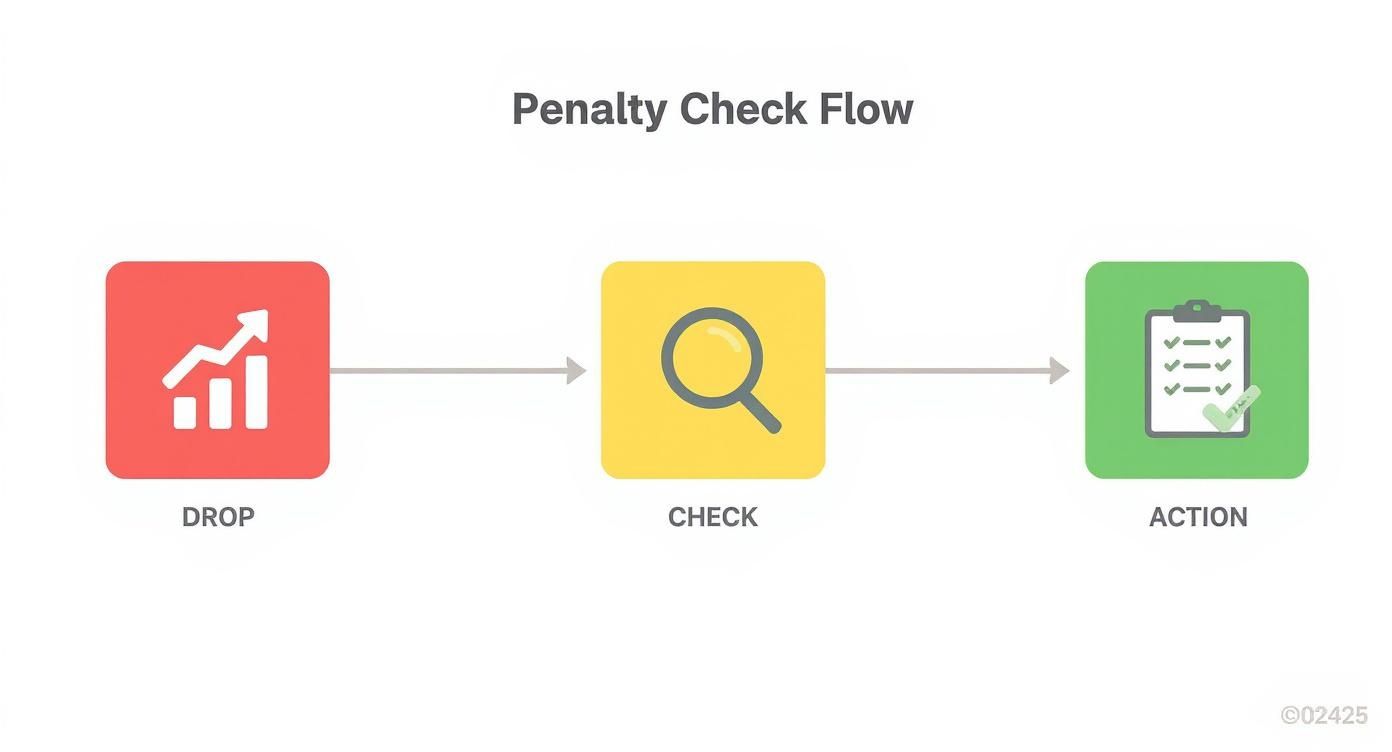
As you can see, a structured approach is everything. You move from identifying the drop, to checking the cause, before taking any action. It’s the only way to recover successfully.
Conducting a Comprehensive Backlink Audit
Your backlink profile is one of the first places I always look, especially if you've been hit with a manual action for "unnatural links." A toxic backlink profile is a classic penalty trigger, whether it's manual or algorithmic. We're talking about links from spammy directories, irrelevant foreign-language sites, or those old private blog networks (PBNs) that seemed like a good idea at the time.
The goal here is to identify and sort every single link pointing to your site. It’s tedious, but essential.
- Gather Your Data: Start by exporting your backlink data from Google Search Console. Then, pull reports from third-party tools like Ahrefs, Semrush, or Moz. No single tool catches everything, so combining sources gives you the fullest, most accurate picture of what’s out there.
- Get Your Hands Dirty: There's absolutely no substitute for a manual review. You have to physically visit the domains linking to you and assess their quality. Does the site look legit? Is the content even remotely related to your industry? Is it plastered with ads or linking out to shady websites?
- Sort the Good from the Bad: I use a simple spreadsheet to categorise every link. Columns like 'High Quality', 'Low Quality', 'Potentially Harmful', and 'To Remove/Disavow' work well. This organisation makes the clean-up phase much, much easier.
A quick word of advice: not every low-quality link is actively hurting you. Google's algorithms have gotten pretty good at just ignoring rubbish links. Your focus should be on links that show clear manipulative intent—those are the ones that get you into hot water.
This meticulous audit will become the foundation of your clean-up strategy, which we’ll get into next.
Performing a Thorough Content and Technical Audit
While bad links are a common culprit, on-site issues are increasingly to blame for penalties, particularly the algorithmic kind. Google's obsession with content quality is only growing, and what passed as acceptable a few years back might now be flagged as thin or unhelpful. What's more, automated algorithmic penalties are now dished out almost in real-time thanks to machine learning, causing rapid ranking drops for things like low-quality, AI-generated content.
For UK businesses, this means penalties are less likely to be reviewed by a human first. You need to act fast and be precise with your fixes.
Your content audit should be a ruthless hunt for:
- Thin Content: Pages with a handful of words that offer zero real value.
- Duplicate Content: The same, or very similar, content showing up on different URLs, either on your site or scraped from somewhere else.
- Keyword Stuffing: Unnaturally cramming keywords into your text, title tags, and meta descriptions. It’s an old trick, and Google hates it.
- Failure to Meet E-E-A-T: Content that lacks Experience, Expertise, Authoritativeness, and Trustworthiness. This is a massive red flag, especially for "Your Money or Your Life" (YMYL) topics like finance or health.
- Aggressive Advertising: Pages where the ads overwhelm the actual content and create a terrible user experience.
Beyond the words on the page, technical gremlins can contribute to a low quality score. Check for slow page speed, mobile usability problems, and broken internal links. While these might not trigger a penalty on their own, they send strong signals to Google that your site is poorly maintained, which certainly doesn't help your case. It's also vital to understand how Google Search algorithm updates can suddenly change the goalposts on what's considered a quality signal.
Executing Your Backlink Clean-Up Strategy
Right, you’ve done the audit and now you've got a list of toxic backlinks that need dealing with. Think of this as the digital equivalent of weeding your garden. This isn't just about deleting bad links; it's about showing Google you’re serious about your site’s link profile and that you’re committed to playing by their rules. The goal here is to detoxify your backlink profile, one dodgy link at a time.
This phase is usually a two-pronged attack. First, you'll try the direct approach: manual outreach to ask webmasters to remove the links. For all the ones that go unanswered, you'll then use Google's own tool to tell them which links to ignore.

The Art of the Link Removal Request
Your first port of call should always be direct outreach. This means finding the contact details for the owner or webmaster of the sites with the bad links and politely asking for them to be removed. I'll be honest, it often feels like a long shot, but making a genuine effort is a massive part of the recovery story you'll eventually present to Google.
How you approach this makes all the difference. Keep your email short, professional, and never accusatory. No one likes being told their website is spammy, even if it is.
Here’s what a solid request looks like:
- A Clear Subject Line: Something simple like "Link Removal Request for [Your Website Name]" gets straight to the point.
- A Polite Introduction: Briefly explain who you are and which website you represent.
- Direct Link Location: Give them the exact URL where the link is on their site. You want to make this as easy as possible for them.
- Link to Your Site: Clearly state which URL on your site they're linking to.
- The Reason: Just say you're cleaning up your backlink profile as part of an SEO audit. No need to mention penalties or get into the weeds.
It’s a numbers game, so don't expect a high response rate. You can send one follow-up, but don't become a nuisance. The most important thing? Document everything. Log every email sent, the contact address, the date, and the response (or lack thereof) in your spreadsheet. This documentation is your evidence for a reconsideration request.
Mastering the Disavow Tool
Once you've tried outreach and hit a wall, it’s time for Google's Disavow Tool. This is basically your way of telling Google, "Look, I don't want these links, I've tried to get rid of them, now please ignore them when you assess my site." Be careful, though. Using this tool incorrectly can cause more harm than good, so precision is everything.
The Disavow Tool is a powerful but blunt instrument. Google’s John Mueller has stated it should only be used if you have a manual action or believe you're about to get one due to paid links or link schemes. Don't use it to simply disavow every low-quality link you find; Google is already good at ignoring most of those.
The process involves creating a simple text file (.txt) that lists all the domains or specific URLs you want Google to disregard.
Formatting Your Disavow File
The format is strict. If you get it wrong, the file is useless.
- One domain or URL per line.
- Use
domain:to disavow an entire site. This is usually the best and most effective method. For example,domain:spammy-example-site.comtells Google to ignore all links from that domain. - Use
#to add comments for your own records, like#Disavowing low-quality directory links. Google ignores any line that starts with a hash. - The file must be a
.txtfile encoded in UTF-8 or 7-bit ASCII.
Here's what your file might look like:
Contacted webmaster on 01/06/2024, no response
domain:spammy-link-farm.co.uk
Low-quality forum links
domain:bad-forum-network.com
http://example.com/spammy-article/this-one-page-only.html
When your file is ready, you submit it via the Disavow Links Tool page in Google Search Console. Just select the correct property, upload your file, and that’s it. It can take several weeks for Google to process it, so you'll need to be patient.
This isn’t just about getting rid of bad links; it's also a crucial lesson in how to build backlinks the right way from now on.
Revitalising Your Content and Technical Health
Once you've methodically weeded out the toxic backlinks, the spotlight needs to turn inwards to your website itself. A Google penalty, whether it's manual or algorithmic, is almost always a symptom of deeper, on-site issues. Real recovery isn't just about cleaning up old mistakes; it's about building a stronger, more resilient site for the future.
This revitalisation process boils down to two critical parts: a complete overhaul of your content and shoring up your technical foundations. If you neglect one, it’s like servicing a car's engine but leaving it with flat tyres. You just won't get very far.

Conducting a Ruthless Content Pruning and Enhancement
Google's algorithms have become incredibly sophisticated at rewarding content that provides genuine, tangible value. Those thin, low-quality, or duplicated pages that might have slipped by a few years ago are now serious liabilities. It’s time to be brutally honest about every single page on your site.
Start by getting organised. A simple spreadsheet is your best friend here, allowing you to categorise and decide the fate of each page.
- Keep and Improve: These are your keepers, the pages with high potential. They might already get some traffic but could be so much better. Think about updating the information, adding better visuals, or digging deeper into the topic to better match what users are actually looking for.
- Consolidate: Do you have a handful of pages all covering slight variations of the same topic? This is a classic cause of keyword cannibalisation, and it dilutes your authority. The fix is to merge these weaker pages into one definitive, powerhouse resource. Then, use 301 redirects to send anyone landing on the old URLs straight to the new one.
- Remove (Prune): Some content just isn’t worth saving. We're talking about pages with zero traffic, hopelessly outdated information, or content so thin it offers no real value. Deleting them and letting Google see a 410 (Gone) status sends a crystal-clear signal that you're raising your site's quality standards.
By pruning low-value pages, you are effectively increasing the average quality of your entire website. This helps Google's crawlers focus their limited budget on your best content, which can have a surprisingly positive impact on your recovery and future rankings.
This isn't about deleting pages just for the sake of it; it's a strategic move designed to lift your site's entire quality baseline.
Fixing Critical Technical SEO Faults
A technically sound website is the bedrock of any solid SEO strategy, but it becomes absolutely non-negotiable when you're recovering from a penalty. Technical faults can stop Google from crawling, indexing, and understanding your content properly, which only reinforces a negative perception of your site.
You'll want to focus your efforts on these key areas:
- Site Speed: Nobody waits for a slow website, least of all search engines. Use tools like Google's PageSpeed Insights to pinpoint exactly what’s slowing you down and get it fixed.
- Mobile-Friendliness: With most searches now happening on mobile, a non-responsive site is a deal-breaker. Google uses mobile-first indexing, which means your mobile site is your site in their eyes.
- Crawl Errors: Dive into the 'Coverage' report in Google Search Console. This is where you'll find errors that are blocking Googlebot from accessing your pages. Fixing broken links (404s) and server errors (5xx) is crucial.
The most thorough way to find these gremlins is by running a full site audit. If you need a structured approach, following a comprehensive technical SEO audit checklist will ensure you don't miss anything important.
Once these technical fires are put out and your content has been sharpened up, you can start to implement effective Search Engine Optimisation strategies to help your site regain visibility and trust. By fixing both the content and the container it sits in, you’re showing a serious commitment to quality—and that massively improves your chances of a successful penalty recovery.
Getting Your Reconsideration Request Accepted
When you’re hit with a manual action, the Reconsideration Request is your one and only direct line to a real person at Google. Nailing this is non-negotiable. This is your chance to explain what went wrong, detail every single fix you’ve made, and show you’re committed to playing by the rules from now on.
Think of it less as a desperate plea and more as a detailed, professional report of your recovery efforts.
Your request needs to be honest, thorough, and straight to the point. Getting defensive or being vague is the fastest way to get rejected, which just drags out the recovery process. A transparent and well-documented submission shows you’ve genuinely fixed the problems and actually understand your responsibilities.
Crafting a Request That Gets Approved
Before you write a single word, get your evidence in order. You need to prove you’ve done the work. That means having all your documentation ready and easy to access.
A successful request really boils down to three key things:
- A Clear Acknowledgement: Just start by owning the mistake. State clearly that you understand which of Google's guidelines were violated. No excuses.
- A Detailed Breakdown of Fixes: This is where you win or lose. Explain every action you took to fix the problem. You need to link directly to a Google Sheet that documents all your backlink removal outreach and your disavow file.
- A Sincere Commitment: Wrap it up by assuring the reviewer that you’ve put new processes in place to make sure this never, ever happens again.
The single biggest mistake I see is a lack of detail. Simply saying "we removed bad links" is a waste of everyone's time. You absolutely must show your work. Provide links to your spreadsheets, explain your audit process, and prove that you've been meticulous.
What to Avoid in Your Submission
Knowing what not to do is just as important. Steer clear of these common pitfalls that get requests binned and set back your recovery.
- Making Excuses: Don't waste time blaming a previous SEO agency or pretending you didn't know the rules. It's your website, so you're responsible.
- Being Vague: Avoid fluffy statements like "we have improved our content". Get specific. Tell them which pages were updated or removed and why.
- Submitting Too Early: Never, ever send the request until 100% of the issues have been fixed. Don't even think about it.
In the UK, the timeline for recovering from a penalty can vary wildly. While manual penalties can often be lifted within 10 to 30 days after a successful reconsideration request, deeper algorithmic issues can easily take up to six months or even longer to fully bounce back from. You can learn more about UK penalty recovery timeframes on google-penalty.com.
Life After a Penalty: Monitoring and Prevention
Getting a Google penalty lifted is a massive relief, but it’s definitely not the finish line. Think of it as a clean slate—a chance to shift your focus from frantic recovery to smart, long-term monitoring and prevention. The real goal now is to build sustainable habits that keep your site healthy so you never find yourself in this mess again.
This proactive mindset starts with being vigilant. Get into the habit of regularly checking Google Search Console and Google Analytics. You need to keep a close eye on your key metrics. Watch for any sudden nosedives in organic traffic, weird changes in keyword rankings, or—of course—any new manual action warnings. Spotting these red flags early means you can jump on potential problems before they snowball.
Establishing a Sustainable Health Strategy
A huge part of prevention is simply getting into a routine with your core SEO activities. This means having a structured, ongoing process for building clean, high-authority backlinks and performing regular content audits to either improve or get rid of underperforming pages. A consistent schedule prevents the kind of neglect that often leads to penalties in the first place.
Prevention isn't just better than the cure; it's a hell of a lot cheaper. Proactive monitoring and maintenance will cost you a fraction of a full-scale penalty recovery, which can obliterate your revenue and tarnish your brand's reputation.
The financial hit of a penalty recovery in the UK is no joke. A basic diagnostic audit can set you back around £3,500 to start, with the full recovery service often climbing past £5,000. These figures reflect the painstaking work of backlink clean-ups, content overhauls, and crafting reconsideration requests. Suddenly, that ongoing SEO investment looks like a much smarter business decision.
Ongoing Vigilance and Reporting
To keep everything organised, you absolutely must track your progress with clear, consistent reporting. Keeping detailed records of all your SEO efforts, from link building to content updates, helps you spot trends and stay accountable. A structured approach, like using a monthly SEO report template, makes sure nothing important slips through the cracks.
Even after you've successfully recovered, it's wise to maintain a broader view of your brand's online reputation. It's worth exploring strategies to remove negative search results to ensure your digital footprint stays professional and clean. This continuous effort is what truly solidifies your site’s health and builds lasting trust with both your users and Google.
Frequently Asked Questions
Dealing with a Google penalty can be incredibly stressful, and it's easy to get lost in conflicting advice. To help clear things up, here are some straightforward answers to the questions we hear most often from businesses trying to navigate the recovery process.
How Long Does It Really Take To Recover From a Google Penalty in the UK?
Honestly, it depends entirely on the type of penalty you're dealing with. There's no one-size-fits-all timeline.
For a manual action, the path is a bit clearer. If you manage to fix every single issue Google has flagged and put together a thorough, well-documented reconsideration request, you could see the penalty itself lifted in a few weeks. After that, you're waiting for Google to get around to recrawling your site and re-indexing your pages, which adds a bit more time.
Algorithmic penalties are a different beast altogether. Recovery is tied to Google's own schedule of algorithm updates and core refreshes. This means you could be doing all the right things for several months before seeing any significant bounce-back in your traffic. Minor problems might get resolved relatively quickly, but if the issues are deep-rooted, you could easily be looking at six months to a year—sometimes longer.
The key takeaway here is that recovery is a marathon, not a sprint. You need patience and a methodical approach to fixing what's broken. Rushing it won't help.
Can I Recover Without Using the Disavow Tool?
It's possible, but it’s rarely practical or the most effective route to take. If you could somehow persuade every single website owner to remove their toxic link to your site through manual outreach, then theoretically, you wouldn't need to disavow anything.
In the real world, though, that’s an uphill battle. Many webmasters will just ignore your emails. Others might even try to charge you a fee for removal, which is a big no-no according to Google's guidelines.
The disavow tool is your official way of telling Google, "I don't vouch for these links, and I've done my best to get them removed." For any serious link-based penalty, the strongest strategy is almost always a combination of manual removal outreach and a meticulously prepared disavow file.
Will My Traffic Be the Same After the Penalty Is Lifted?
It’s best to manage your expectations here—the answer is not necessarily. The main goal of a penalty recovery isn't just to get back to where you were; it's to restore your site's ability to rank fairly on its own merits.
Some sites do bounce back to their previous traffic levels, or even exceed them. However, many find they stabilise at a new, lower baseline. This often happens if the old rankings were artificially propped up by the very tactics that got the site penalised in the first place.
Think of it as hitting the reset button and starting from a new, more sustainable foundation. Once you've recovered, you can build your SEO strategy on solid, white-hat practices. Any growth you achieve from that point on will be earned, stable, and much less likely to be wiped out by the next algorithm update.
At Bare Digital, we specialise in untangling the complexities of Google penalties and setting businesses on the path to a sustainable recovery. If you're facing a penalty, let our expert team provide a clear, actionable plan to get your site back on track. Find out how we can help at https://www.bare-digital.com.








