An XML sitemap is a simple list of all your website's important pages, acting as a handy roadmap for search engines. Think of it like a table of contents for a book—it helps Google quickly understand your site's structure and find all your best content without missing anything.
What Is an XML Sitemap

Imagine trying to explore a huge city for the first time without a map. You'd probably find the main landmarks, but you'd almost certainly miss the hidden gems tucked away on the side streets. For a search engine crawler, your website can feel just like that city. An XML sitemap is the detailed, up-to-date map you hand them, making sure nothing important gets overlooked.
This file, written in a language called XML (Extensible Markup Language), gives search engines like Google a straightforward list of every URL you want them to find and index. It doesn't just list the pages; it can also tell them how important each page is relative to others and when it was last updated.
The Purpose of a Sitemap
At its core, an XML sitemap is all about improving your site's crawlability. While search engines are great at discovering pages by following links, the process isn't foolproof. Some pages might have no internal links pointing to them—we call these 'orphan pages'—and can be missed entirely. A sitemap makes sure search engines know about every single page you consider valuable.
This is a crucial step in getting your content seen. Before Google can rank a page, it has to find and store it, which is the whole idea behind search engine indexing. A good sitemap can directly influence how quickly your new blog posts or product pages show up in search results.
An XML sitemap acts as a direct line of communication with search engines. It removes the guesswork and helps them find and prioritise your content for faster discovery.
It's no secret how vital this is. A recent report found that 48% of UK businesses now include technical SEO elements like XML sitemaps in their strategies. In a competitive market, getting indexed quickly and accurately gives you a real edge.
Key Elements Inside an XML Sitemap File
So, what does this "map" actually look like? It's not as complicated as it sounds. The file is made up of a few key XML tags that give search engines the specific information they need for each URL.
Here’s a quick breakdown of the essential components you'll find inside a standard sitemap:
| XML Tag | What It Does | Typical Example |
|---|---|---|
<urlset> |
The parent tag that wraps the entire file, declaring it as a sitemap. | N/A (It contains all other tags) |
<url> |
Contains all the information for a single page (URL). | N/A (It contains the tags below) |
<loc> |
Specifies the full URL of the page. This is the only required tag within <url>. |
<loc>https://www.yourwebsite.co.uk/services</loc> |
<lastmod> |
Tells search engines when the page was last modified. | <lastmod>2024-08-21</lastmod> |
<changefreq> |
Suggests how often the page is likely to change (e.g., daily, weekly, monthly). | <changefreq>weekly</changefreq> |
<priority> |
Indicates the page's priority relative to other pages on your site, on a scale of 0.0 to 1.0. | <priority>0.8</priority> |
While some of these tags, like <changefreq> and <priority>, are more like hints than direct commands, the <loc> tag is non-negotiable. It’s the absolute bare minimum needed to tell Google, "Hey, this page exists!"
How XML Sitemaps Directly Impact SEO Performance
Think of an XML sitemap as less of a file and more of a direct line to Google. It's a powerful tool that makes a search engine's job much easier, and in doing so, gives your SEO performance a serious boost.
When you publish a new blog post or add a product to your site, you want it found, and fast. Submitting an updated sitemap is like sending a direct notification to Google, telling it, "Hey, look over here! I've got something new." This massively speeds up the discovery and indexing process.
This quick indexing gives you a real competitive edge, helping your fresh content start ranking far sooner. Beyond just speed, a sitemap dramatically improves your crawl efficiency. Search engines only have a limited amount of resources—what we call a "crawl budget"—for any given website. A well-structured sitemap guides them straight to your most important pages, so they don't waste that precious budget crawling less significant URLs.
Maximising Your Content's Visibility
One of the biggest wins from a sitemap is its ability to uncover hidden gems on your website. Many sites have 'orphan pages'—valuable content with few or no internal links pointing to them. Without a sitemap, these pages could stay invisible to search engines forever. By listing every important URL, you guarantee that even isolated content gets its chance to be crawled and indexed.
The metadata within your sitemap also plays a huge part. The <lastmod> tag tells Google exactly when a page was last updated. If you regularly refresh your content and keep this tag current, it signals that your site is active and relevant, which is a big thumbs-up in Google's eyes. This kind of structured approach is a core part of any proper technical SEO audit checklist, making sure no page is left behind.
By providing a clear and prioritised list of URLs, an XML sitemap ensures search engines spend their time on the content that matters most to your business, directly improving indexing speed and coverage.
This focused guidance is essential for any website, from a simple blog to a complex e-commerce platform. In fact, strong SEO is the backbone of all effective online store marketing strategies, and sitemaps are vital for getting product pages found and ranked efficiently.
Ultimately, a well-maintained sitemap helps search engines build a more complete and accurate picture of your site, leading directly to better visibility and stronger performance in search results.
How Sitemaps Can Land You Richer Search Results
A well-made sitemap does more than just tell search engines your pages exist; it can directly shape how your website shows up on the results page. We're talking about more than just a standard blue link here.
Specialised sitemaps for images and videos give search engines the extra context they need to feature your content in eye-catching spots, like image carousels or video galleries.
This additional detail helps search engines understand that your content isn’t just text, but a valuable visual asset worth showing off. This, in turn, boosts your chances of grabbing a user's attention right from the search page.
Getting a Better Spot on the SERP
A clean, organised sitemap also plays a surprisingly big part in getting sitelinks—those handy navigation links that appear under your main search result. When you clearly map out your site's most important pages and how they relate to each other, you make it dead simple for Google to spot and display these shortcuts. A better-looking listing like this can really improve your click-through rates.
This is especially true here in the UK. A recent study found that a staggering 98.7% of Google searches now feature enhanced results like sitelinks and AI overviews. The same research revealed that sitelinks pop up in 84.2% of UK searches, which shows just how common they are. You can get the full picture by reading the full study on UK SERP features. An XML sitemap helps make these features possible by giving search engines the structured information they need to pick out content for rich results.
Think of it this way: by handing over a clear roadmap of your most valuable content—pages, images, and videos included—you’re basically spoon-feeding search engines the exact information they need to give you a more prominent and engaging spot in their listings.
At the end of the day, a sitemap helps search engines build a much fuller picture of what your site is all about. While a sitemap is great for structuring your URLs, pairing it with other types of structured data can give your visibility an even bigger boost. To find out how to provide even more context, have a look at our guide on what is schema markup. Getting your sitemap and schema to work together is how you really start to stand out on a crowded search results page.
A Practical Guide to Creating Your XML Sitemap
Alright, let's move from the 'what' and 'why' to the 'how'. Actually creating an XML sitemap is a pretty straightforward job these days, and you've got a few different ways to tackle it depending on your website and comfort level. Thankfully, the days of manually coding these things line by line are pretty much over for most of us.
The simplest route by far is using a plugin on your Content Management System (CMS). If you’re running a WordPress site, for example, popular SEO tools like Yoast SEO or Rank Math will generate and automatically update your sitemap for you. Just install the plugin, flick a switch in the settings, and it does all the heavy lifting. Every time you publish a new blog post or add a new page, the plugin updates the map. Simple.
Choosing Your Method
What if your site isn't built on a CMS, or you just don't want another plugin? No problem. Online sitemap generators are your next best bet. These tools crawl your website, acting a bit like a search engine bot, and then spit out a clean XML file for you to download and upload to your server.
Whichever path you take, the mission is always the same: end up with a clean, error-free list of all the important URLs you want search engines to find and index.
This visual guide shows the simple journey from creating your sitemap to helping Google serve up richer results.
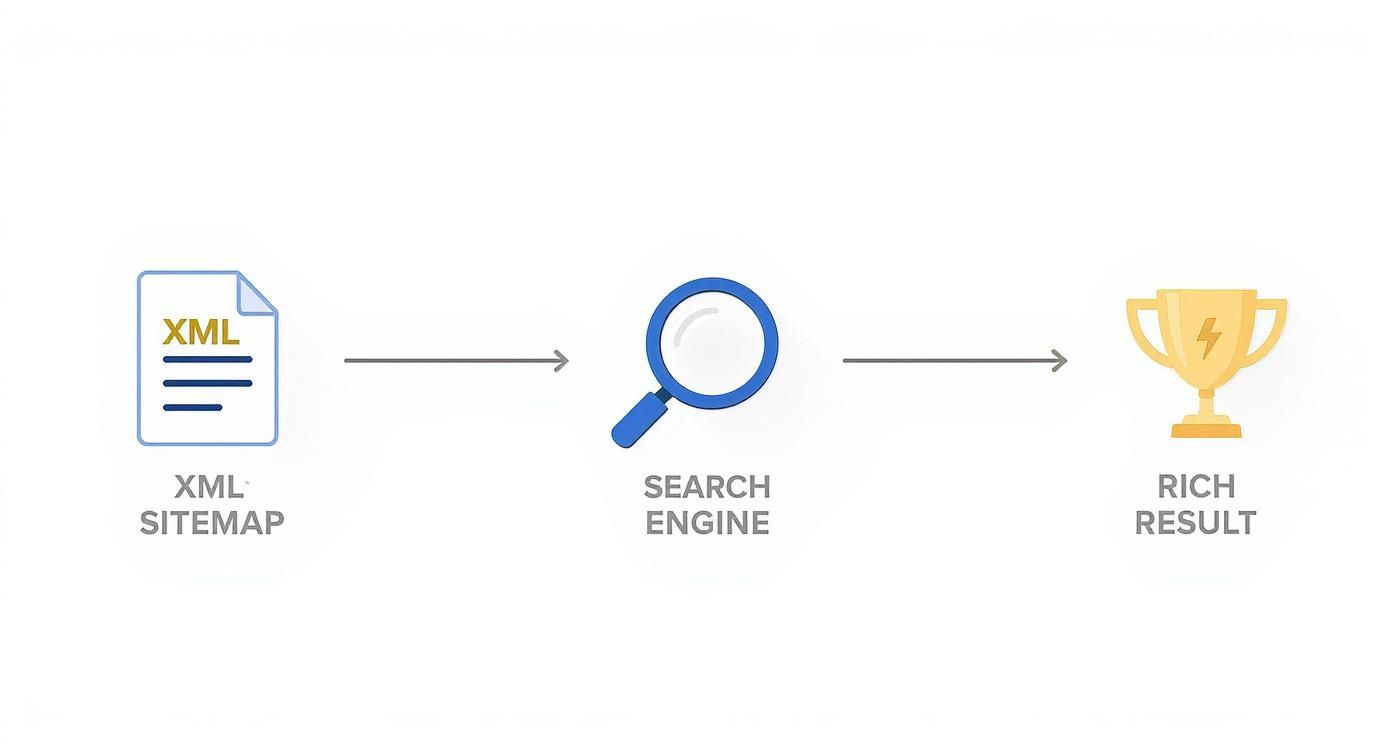
The key takeaway here is that a well-structured sitemap is your first, vital step in helping search engines show off your content in the best possible light.
What to Include and Exclude
A truly great sitemap is just as much about what you leave out as what you put in. Your goal is to give search engines a map of your prime real estate, not a blueprint of the entire building, including the boiler room and storage closets.
You should focus on including only your high-value, indexable pages.
- Do Include: Your homepage, key service or product pages, blog posts, and your contact page. Basically, any URL that offers unique, valuable content to a visitor.
- Do Not Include: Admin login pages, pages with duplicate content, internal search results, or 'thank you' pages. Definitely don't include any URLs blocked by your
robots.txtfile. Including these just wastes Google's time and your crawl budget.
For businesses that prefer a hands-off approach, hiring a website development outsourcing company can ensure your sitemap is built correctly as part of a wider technical SEO strategy. And finally, if you have a tiny, static website with less than a dozen pages, you could create one manually. Just be warned, it requires careful attention to the XML syntax to avoid errors that could make it useless.
XML Sitemap Best Practises for Peak Performance
Just having a sitemap is a good start, but optimising it is what really unlocks its potential for search engine performance. Think of it as a dynamic, clean, and efficient tool—not a ‘set it and forget it’ file. It needs ongoing attention to deliver the best results.
The most critical thing you can do is keep your sitemap current. Every time you add a page, update content, or delete a URL, your sitemap should reflect that change instantly. For most businesses, the simplest and most reliable way to do this is by automating the process with a CMS plugin like Yoast SEO.
Adhering to Technical Constraints
Search engines have strict rules for sitemaps, mainly to make sure they can process them quickly and efficiently. You need to know these limits, especially as your website grows.
A single XML sitemap can't have more than 50,000 URLs or be bigger than 50MB when uncompressed. This is a global standard that applies to all UK websites. It might sound like a lot, but large e-commerce sites or news portals can hit this ceiling surprisingly fast.
The solution is straightforward. You just split your content into multiple smaller sitemaps and then group them together using a sitemap index file. This index file is basically a 'sitemap of sitemaps', pointing crawlers to all the individual files. As many UK SEO agencies will tell you, running regular sitemap audits to get rid of non-canonical URLs can also seriously improve indexing and save your crawl budget. You can learn more about sitemap best practises from IndexPilot.
Think of your sitemap as a curated list of your very best content. A bloated sitemap with errors and unnecessary URLs is like handing a search engine a cluttered, out-of-date map—it slows them down and wastes their time.
Auditing for a Clean Sitemap
A regular audit keeps your sitemap a powerful tool in your SEO arsenal. Use this simple checklist to keep it clean, lean, and effective:
- Check for Errors: Pop into Google Search Console to validate your sitemap and fix any reported errors, like broken links that lead to 404 pages.
- Remove Non-Canonical URLs: Your sitemap should only list the primary, canonical version of each page. Including duplicates just confuses search engines.
- Exclude Redirects: A sitemap is a list of final destinations. Get rid of any pages that redirect (like 301s) to another URL.
- Keep It Lean: Only include pages you actually want search engines to index. That means excluding no-indexed pages, login areas, and thin-content pages to focus crawlers on what really matters.
Submitting and Monitoring Your Sitemap in Search Console
Once you’ve built your shiny new XML sitemap, the final step is to hand it over to the search engines. Think of it as giving Google and Bing a freshly printed map to your digital property. The main tool for the job is Google Search Console.
Getting it submitted is surprisingly simple. Head over to your Search Console account, and you'll spot a 'Sitemaps' section in the menu on the left. All you have to do is paste in the URL of your sitemap file—which is usually something like yourwebsite.co.uk/sitemap.xml—and click ‘Submit’.
That’s it. You’ve officially told Google where to look, and it will start processing the file.
Interpreting the Sitemaps Report
After you submit, Google Search Console gives you a handy report on your sitemap’s health. This is your command centre for seeing how Google is reading your site’s structure.
The report looks something like this once everything is up and running.

This dashboard confirms when Google last read the sitemap and, most importantly, how many URLs it found inside. A ‘Success’ status is what you’re looking for—it means Google could open and read the file without a hitch.
But hold on. A successful submission doesn’t automatically mean every single page will get indexed. It's common to see a gap between the number of discovered URLs and the number actually indexed. This is perfectly normal, but it's always worth digging into why.
Think of submitting your sitemap as starting a conversation with Google. Monitoring the feedback in Search Console is how you keep that conversation going, making sure your sitemap stays a sharp and effective tool for optimisation.
Troubleshooting Common Errors
Every now and then, you might bump into a warning or an error message. Don't panic. These are usually straightforward fixes.
Common issues include:
- URL Not Allowed: This often means your sitemap includes URLs that you're blocking in your
robots.txtfile. It's a simple contradiction you'll need to sort out. - Unsupported Format: This points to a syntax error in the sitemap itself. Maybe a missing XML tag or a typo? It's usually something small that prevents Google from reading it properly.
- Fetching Errors: Google tried to grab your sitemap file but couldn't. This could be a temporary server blip or just a typo in the URL you submitted.
If you spot these problems, they're typically easy to resolve. For any deeper indexing headaches that might pop up, our guide on how to fix index coverage errors in Search Console can walk you through it. A quick, regular check of this report helps you catch issues early and keep your site’s indexing in top shape.
Frequently Asked Questions About XML Sitemaps
Let's clear the air and tackle some of the most common questions that pop up about XML sitemaps. These quick, straightforward answers should help you get a solid handle on this vital SEO tool.
Is an XML Sitemap Essential for Every Website?
While your website won't break without one, think of an XML sitemap as a strongly recommended best practise. It’s not technically mandatory, but the benefits are too good to ignore.
It becomes absolutely crucial for larger sites, new websites that haven't built up many external links yet, or sites with deep content archives. For these, a sitemap is the most effective way to guide search engines through everything you have to offer.
Even for smaller, well-structured sites, it provides a direct line of communication to Google. At the end of the day, there are zero drawbacks to having one and plenty of upsides.
What Is the Difference Between XML and HTML Sitemaps?
This is a common point of confusion, but the distinction is pretty simple.
An XML sitemap is built purely for search engine crawlers. It's a technical file, written in a language bots understand, that lists all your important URLs and some extra data about them. Its job is to help search engines index your content efficiently.
On the other hand, an HTML sitemap is a webpage designed for your human visitors. It acts like a table of contents, helping people navigate your site and find what they're looking for. Both serve different audiences but work together to improve SEO and user experience.
The easiest way to remember it is: XML sitemaps are for machines, HTML sitemaps are for people. One helps with technical discovery, the other with human navigation.
How Often Should My XML Sitemap Be Updated?
Your sitemap should be updated whenever you make a meaningful change to your website. This includes adding new pages, removing old ones, or significantly updating existing content. An up-to-date map ensures search engines always have the latest version of your site's structure.
Thankfully, most modern platforms and SEO plugins take care of this automatically. They’ll ping search engines pretty much in real-time when you publish something new. If you're managing it manually, the best habit is to update it right after any major site changes. This promptness tells search engines that you have fresh content ready for them to check out.
Ready to make sure your website's sitemap is perfectly optimised for search engines? At Bare Digital, we provide a free SEO Health Check to identify technical improvements that can boost your rankings. Get your custom SEO proposal today!








